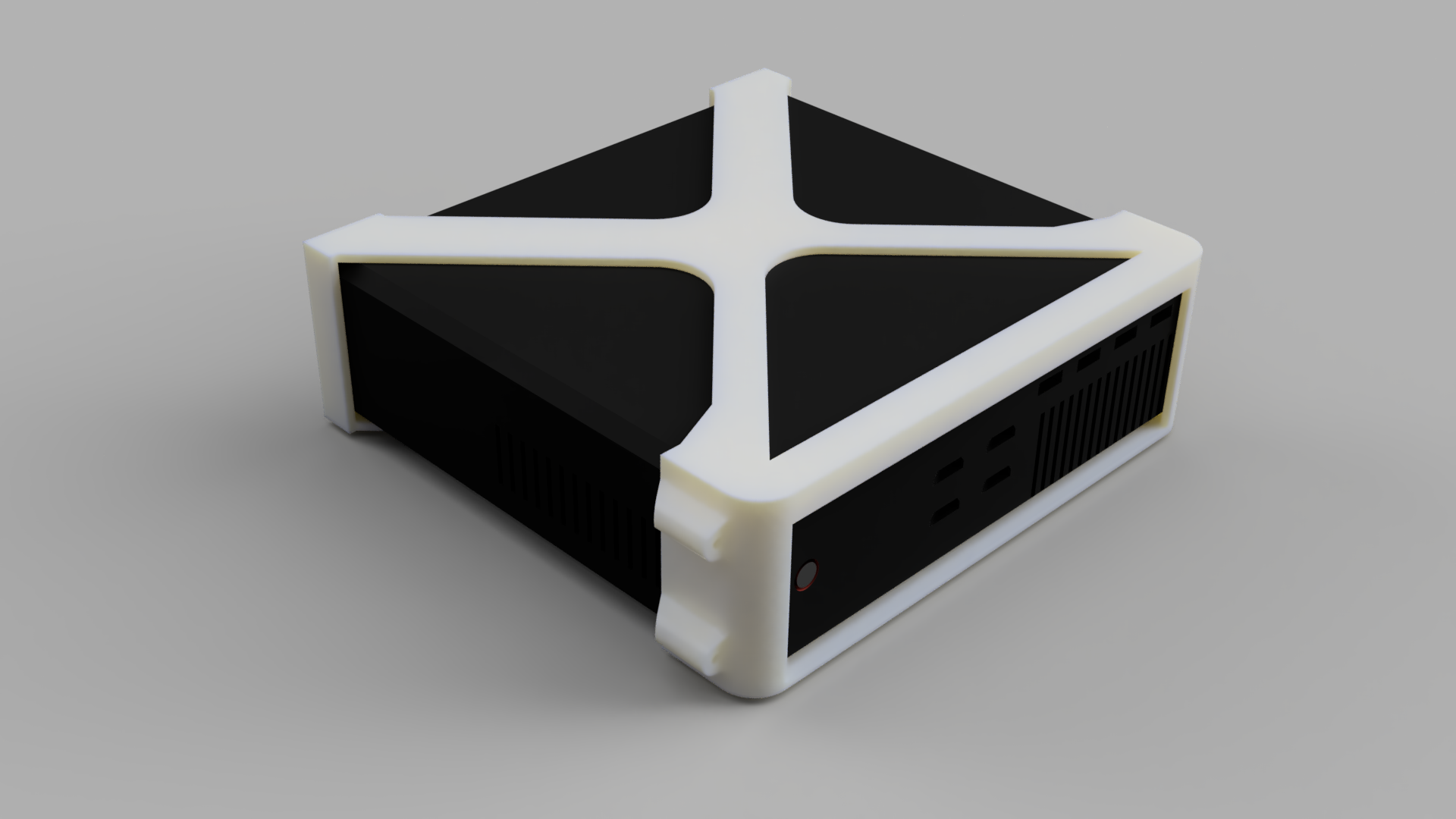
ZOTAC ZBOX 1060 VESA Mount Bracket
prusaprinters
<p>We created this bracket for the ZOTAC ZBOX Mini PC to use in our interactive table made for Sekisui Plastics.<br/> The bracket allows any of the previous and current ZBOX Mini PC's to be mounted to any surface.<br/> The VESA mount holes on the bracket also allow for the Mini PC to be mounted to the back side of a screen.</p> <p>The bracket keeps all ports, buttons and ventilation openings free and accesible so none of the Zotac's functionality is lost.</p> <p>This bracket was created to be as sturdy as possible, yet print with as little support and material as possible. The rear cover can be removed to slide the Zotac in and out of the bracket without need for fully removing the bracket.<br/> To ensure repeatable and solid mounting of the rear cover, four M3 dodge bit inserts are used together with four M3 Socket head screws.</p> <p>Enjoy!<br/> Dylan<br/> 100%FAT</p> <h3>Print instructions</h3><p>All the required settings are included in the 3MF! We print the bracket with PLA and if it needs to be extra sturdy we tend to switch to PETG, although this might string a little more.</p> <p>Inserting the dodge inserts is easy, locate the smooth part in the hole and then use something like a soldering iron to push them in. Once fully seated they are in rock solid.</p> <p>Alternatively you can use a heat gun to heat the inserts and then use a set of pliers to carefully insert them.</p>
With this file you will be able to print ZOTAC ZBOX 1060 VESA Mount Bracket with your 3D printer. Click on the button and save the file on your computer to work, edit or customize your design. You can also find more 3D designs for printers on ZOTAC ZBOX 1060 VESA Mount Bracket.
