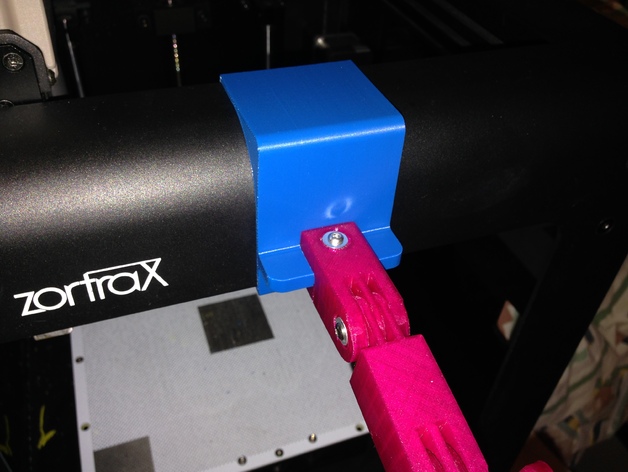
Zortrax Raspberry PiCam support
thingiverse
Setting Up Raspberry Pi on a Zortrax: Compatible Options and Resources The recommended support system for Raspberry Pi users aiming to set it up on a Zortrax printer involves a custom interface known as Raspbian, specifically tailored for Raspberry Pi. On the other hand, OctoPi is incompatible with Zortrax. Alternative Solutions for Mounting Raspberry Pi on Zortrax For those who want to attach their Raspberry Pi to a Zortrax, a suitable mounting solution is available through a design published on Thingiverse (accessed via http://www.thingiverse.com/thing:611270). Getting Started: Printing and Settings Follow these steps to get your Raspberry Pi and Zortrax working together effectively. - Printer settings: Use Z-Ultra as the printing material. - Layer thickness: Optimize with a setting of 0.19 mm for optimal results. - Print speed: Default at normal levels is acceptable. - Infill density: Set to solid for best performance. - Enable support: Yes, turn this feature on for better print quality and structural integrity.
With this file you will be able to print Zortrax Raspberry PiCam support with your 3D printer. Click on the button and save the file on your computer to work, edit or customize your design. You can also find more 3D designs for printers on Zortrax Raspberry PiCam support.
