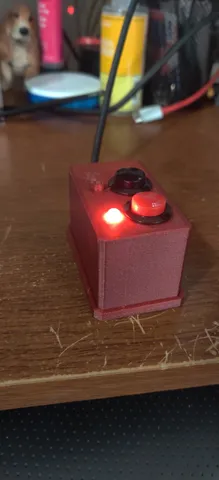
Zoom Mute Button
prusaprinters
When I started to be needed more on Zoom calls where I was only every once and a while needed, I made this button to act as a Mute toggle, Push to talk, or to enable/disable video.Printing:PLA is fine3 WallsNo Supports neededParts:1 Led1 old USB cable to cut up1 Digispark Attiny85https://www.amazon.com/gp/product/B0836WXQQR/ 2 16mm Buttonshttps://www.amazon.com/gp/product/B07L1MTND7/ Some wire and hot glue.Explaining the code:The attached Arduino code is what I am currently running on this project.This project assumes Zoom is muted by default.See the code of where things should be wired.Button1:Quick press toggles MuteLong press goes push to talkButton2:Quick press Toggles VideoLong press will close Zoom (not confirmed on mac version)Triple click will change between Windows and Mac and save it to memory for next load.Double click will disable button1 and just flash the light (fidget mode). It will remember the status of the mute when it is resumed.OS Mode select:Triple clicking button2 will change the OS. 4 fast flashes of the LED is Windows mode, and 2 slower flashes is Mac mode.
With this file you will be able to print Zoom Mute Button with your 3D printer. Click on the button and save the file on your computer to work, edit or customize your design. You can also find more 3D designs for printers on Zoom Mute Button.
