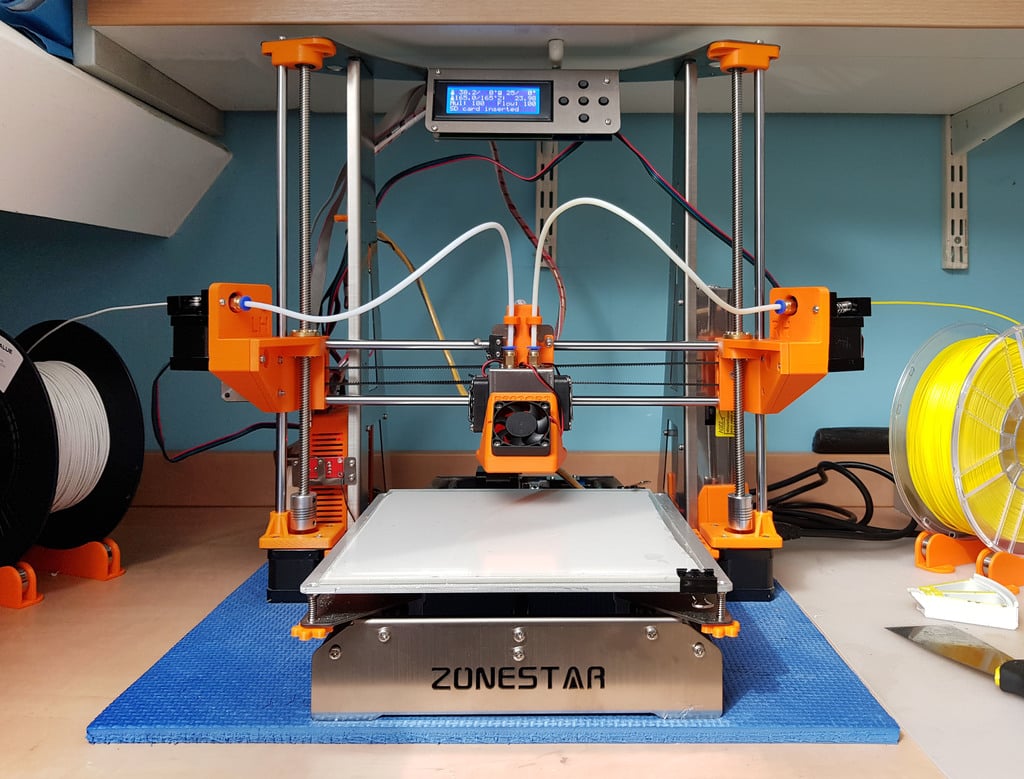
Zonestar P802QR2 X Axis Extruder Mounts
thingiverse
This is a set of extruder mounts for positioning the Extruder Assemblies on the Zonestar P802QR2 X Axis Carriage. The benefits of this include: 1.Reduces Boden Tube length by one-third and consequently reduces stringing (see uploaded image of comparative stringing tests). 2.Makes it much easier to change, add and remove filament. 3.Offers additional options for positioning spool holders. 4.Lowers clearance height of printer. There are 3 types of mounts uploaded: 1.Direct Mounting - Hole fixings and aperture for fixing the Extruder Assembly directly to the modified X Axis mounts. This is the simplest mount but positions the assembly outlet tube below the outlet tube on the hot end, resulting in a slightly longer Boden Tube to allow for the bend radius. 2.Extended Plate - Straight - RH & LH extended plates are included to fasten to the mounts to elevate the Extruder Assembly outlet tube above the hot end outlet tube, providing a better bend radius for the Boden Tube. 3.Extended Plate - Angled - The same as item 2 but the extension plates are angled to improve bend radius to Extruder Assembly tube outlet. The angled mounts also allow for spool holders to be positioned at the rear of the printer. Link to Cable Cover\Tube Clip:https://www.thingiverse.com/thing:3004261 Disclaimer: Mounting the Extruder Assemblies to the X Axis carriage adds additional weight to the X axis, applying greater strain to the Z axis stepper motors. Despite my tests showing no problems, this modification should be undertaken at your own risk due to the poor component quality of the Zonestar. Print Settings: 0.2 Resolution, To provide a strong print I used 3 perimeters and 30% infill. No support was required other than the fixing bosses in the angled extension plates (this will print without support but a few custom supports may provide a neater fixing hole). Update 25/09/18 Uploaded original Sketchup base file.
With this file you will be able to print Zonestar P802QR2 X Axis Extruder Mounts with your 3D printer. Click on the button and save the file on your computer to work, edit or customize your design. You can also find more 3D designs for printers on Zonestar P802QR2 X Axis Extruder Mounts.
