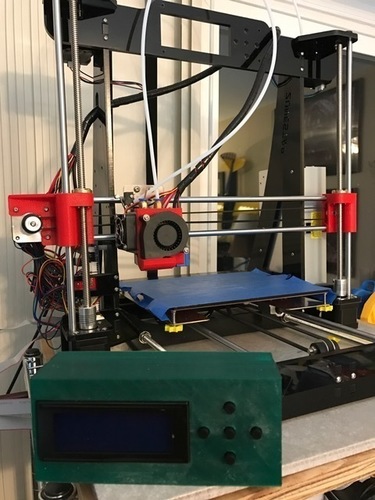
Zonestar LCD relocation Box
pinshape
Hello again, I'm relocating the LCD for my zonestar P802NR2 printer. To make it easy to use, I've placed it at the top. Unfortunately, there aren't many designs on Thingiverse that meet my requirements. The button holes are too far from the edge of the screen, wasting filament in the process. My LCD is 5 mm away from the first button. This design fills a need for those who require this feature. I created it using 123Design and didn't include screw holes to secure the screen. Instead, you can use double-sided tape or small screws. I used screws with a small drill bit to make a hole, but be careful not to overtighten due to the light infill. The Box back is a tight fit, so it shouldn't need anything to hold it in place, although it may be difficult to open. Printer: Dremel 3D20 Rafts: No rafts are used. Supports: Supports are not needed. Resolution: A resolution of .3 is chosen. Infill: The infill percentage is set at 15%.
With this file you will be able to print Zonestar LCD relocation Box with your 3D printer. Click on the button and save the file on your computer to work, edit or customize your design. You can also find more 3D designs for printers on Zonestar LCD relocation Box.
