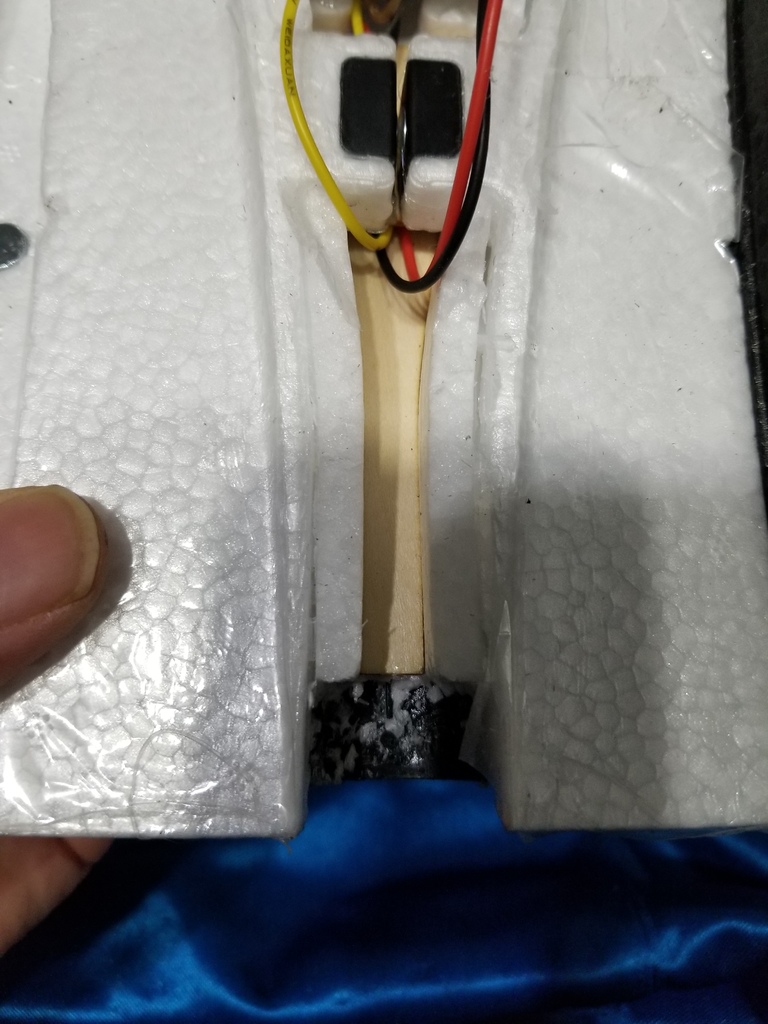
zohd dart motor holder
thingiverse
Here is a motor holder replacement guide specifically designed for the Zohd Dart: The first step to replacing the motor holder on your Zohd Dart is to gather all necessary tools and materials. This includes a new motor holder, a screwdriver or Allen wrench, and possibly some additional fasteners if the original ones are damaged. To begin, locate the old motor holder and take note of its position and any connections it has with other components. In most cases, the motor holder is attached to the frame using screws or bolts. Remove these by turning them counterclockwise until they come loose. Once the old motor holder is removed, inspect the area for any debris or residue left behind. Clean out any dirt or grime that may be obstructing the new motor holder's installation process. With the area clear, it's time to install the new motor holder. Align it with the frame and ensure all connections are secure. Tighten any screws or bolts in a clockwise direction until they are snug. Finally, double-check that everything is properly secured and functioning as intended. If necessary, make any adjustments to the motor holder's position or tighten any loose fasteners. With these steps followed correctly, replacing the motor holder on your Zohd Dart should be a straightforward process that gets you back up and running in no time.
With this file you will be able to print zohd dart motor holder with your 3D printer. Click on the button and save the file on your computer to work, edit or customize your design. You can also find more 3D designs for printers on zohd dart motor holder.
