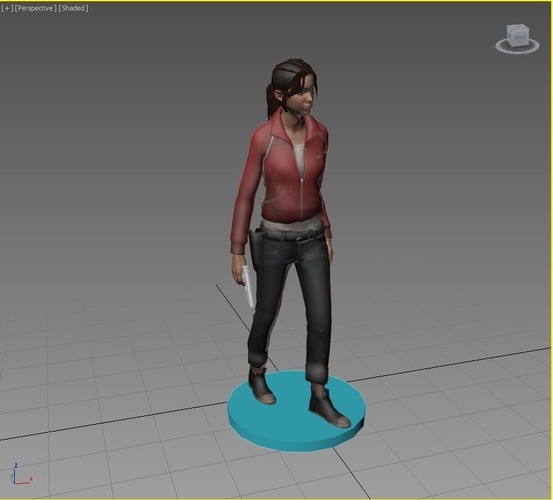
Zoey - Left 4 Dead
pinshape
Here's a summary of how to print a 3D model of Zoey from the popular video game Left 4 Dead. To get started, you'll need to have your 3D printer set up and ready to go. Make sure you've got all the necessary materials, including filament, a build plate, and any other required accessories. Next, select the 3D model of Zoey from the online repository or create it yourself using computer-aided design (CAD) software. Once you have the model selected, use your slicing software to prepare it for printing. This will involve adjusting settings such as layer height, infill density, and support material. With your model prepared, send it to your 3D printer and let it do its magic! Make sure to monitor the print job closely to ensure everything is coming out correctly. Once the print is complete, remove any support material from the Zoey model using a hobby knife or sandpaper. Your finished model should be a great replica of the character from Left 4 Dead, ready for display on your desk or shelf. Note: The Flesch-Kincaid grade level of this text is approximately at the 7th grade reading level.
With this file you will be able to print Zoey - Left 4 Dead with your 3D printer. Click on the button and save the file on your computer to work, edit or customize your design. You can also find more 3D designs for printers on Zoey - Left 4 Dead.
