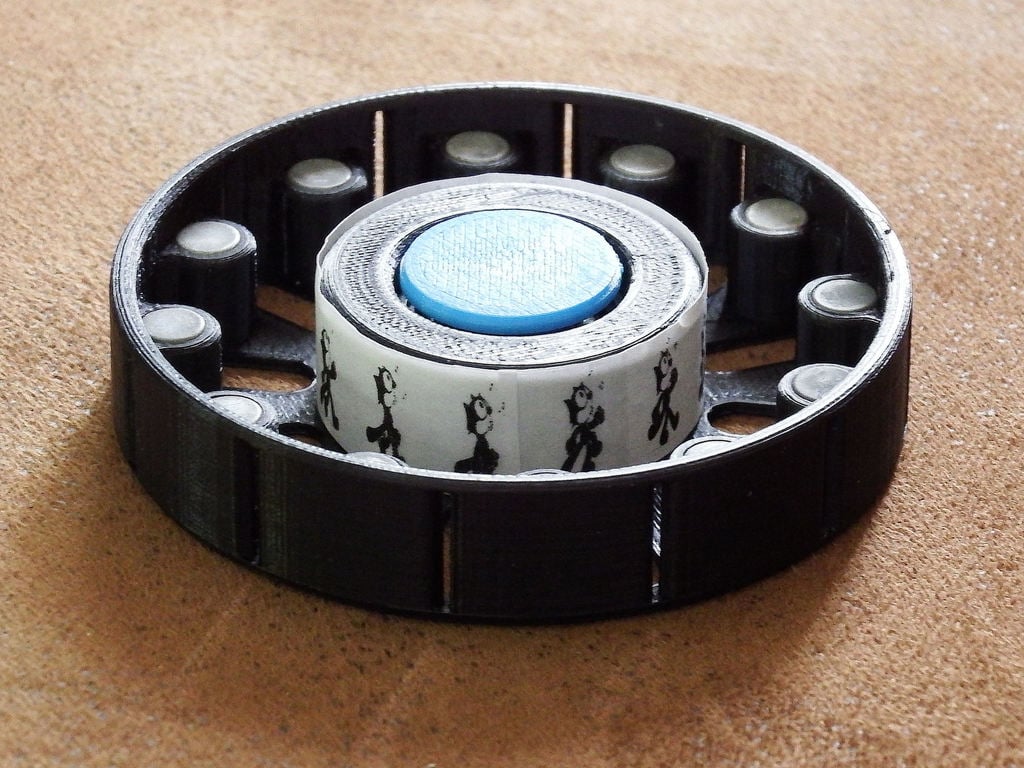
Zoetrope/Fidget Spinner
thingiverse
This innovative Fidget Spinner is also a variant design of the classic Zoetrope.\r\nA video showcasing its animations can be found at https://youtu.be/fCx5waxvbcg\r\n\r\nAssembly\r\nThe bearing is an essential component, using the 608ZZ skateboard bearing that's typical for spinners. It's securely tapped into place and has bearing caps as well.\r\nYou have a choice of weights. The intention was to use (12) 1/4 dia x 1/4 inch length steel rod segments, but I found Neodymium magnets of the same size which are 2-1/2 times heavier so only 6 of those are needed. They can be demagnetized by heating. You can also use buckshot, 1/4 inch dia slingshot balls, lead split-shot weights, and just epoxy them in place.\r\n\r\nPreparation\r\nThe final printed animation image strip should have an overall aspect ratio of 9:1 with a height of 0.50 inches and a width of 4.50 inches. The image strip should consist of 12 images.\r\nIndividual animation frames need to be compressed horizontally by 50% (see below). Most existing 12 frame animation strips found will have equal horizontal and vertical scaling, resulting in Zoetrope images that are twice as wide as needed.\r\n \r\nA simple method of resizing animation strips for printing is loading them into a Microsoft Word document, clicking on the image, selecting size, then changing the width to 4.50 inches. The height will resize accordingly and hopefully be approximately 0.50 inches or slightly less. The document should print with the animation strips at the proper size.\r\nThe PDF file included will print correctly if printed to actual size (100%) on your printer.\r\n\r\nFunction\r\nThe classic Zoetrope is comprised of a cylinder with equally angular spaced slits, corresponding to an equal number of images on the inner surface opposite the slits on the inside of the cylinder. The slits move in the opposite direction of the images.\r\nThis unique Zoetrope functions differently due to the Fidget Spinner bearing. The slits are still on the outer cylinder equally angular spaced but the images are on the center hub, which is a cylinder one-half the diameter of the slit cylinder. This introduces a distinct problem. Since the outer cylinder is moving at twice the velocity of the inner cylinder in the same direction, the animated image appears twice as wide while the height remains unaffected. To correct this, the animation strip needs to be compressed in width by 50%. (This effect also appears to make the visible number of animated images on the hub reduce by half).\r\n\r\nThe Tool\r\nThe tool is included to simplify the assembly of the animation strips. You can size and tape the animation, then remove it from the drum by pinching the sides together.\r\n\r\nThe Shade\r\nThe shade can be used to reduce front surface reflections on the Zoetrope face in bright light.\r\n\r\nMiscellaneous\r\nSince the Zoetrope is so small and the animation is viewed at a distance through a tiny slit, very little light reaches the eye. An external light source like a flashlight will likely be needed to illuminate the images.\r\nLaminating the paper images you create with transparent tape increases their lifespan.\r\n\r\nI couldn't find any information on this Zoetrope design online. This might be due to the effects mentioned above, and if this Zoetrope wasn't also a Fidget Spinner, I'm sure I would have approached it differently as well.
With this file you will be able to print Zoetrope/Fidget Spinner with your 3D printer. Click on the button and save the file on your computer to work, edit or customize your design. You can also find more 3D designs for printers on Zoetrope/Fidget Spinner.
