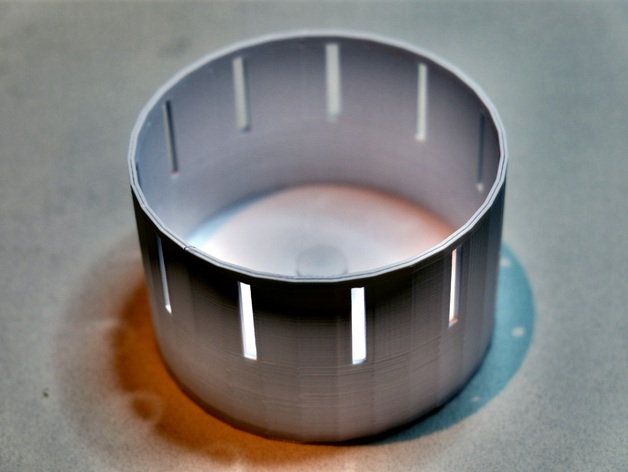
Zoetrope
thingiverse
A compact, 3D-printed Zoetrope device fits neatly on a pencil tip, holding 11" x 1" paper strips in place. Best results are achieved when printed using a dark-colored filament or spray-painted black after printing. Print Settings: Printer: BeeTheFirst Rafts: No Supports: No Design Process: I created this object as a parametrized model on OpenJSCAD.org. The design was hosted in the Zoetrope app for Windows, which allows users to customize and print out the model on Windows 10. Learning Animation Physics with a Zoetrope: Objectives: Understand animation principles using a vintage zoetrope device. Discover how customizing the Zoetrope affects the viewing experience. Explore code-based design using OpenJSCAD.org. Target Audience: Students in grades 3-7 Preparation: Print a zoetrope using the provided STL or 3MF file. Download pre-printed zoetrope strips from online sources (e.g., https://www.bing.com/images/search?q=zoetrope%20strip&qs=n&form=QBIR&pq=zoetrope%20strip&sc=7-14&sp=-1&sk=). Steps: 1. Cut out Zoetrope strips and test them in pre-printed devices. 2. Apply black spray paint to a light-colored zoetrope to observe any effects on the animation. 3. Create and draw your own Zoetrope strips. 4. Print custom zoetrope devices and experiment with varying slit widths, numbers, and sizes. Results: Students acquire their own Zoetrope devices and animation strips, enabling them to share and discover new content.
With this file you will be able to print Zoetrope with your 3D printer. Click on the button and save the file on your computer to work, edit or customize your design. You can also find more 3D designs for printers on Zoetrope.
