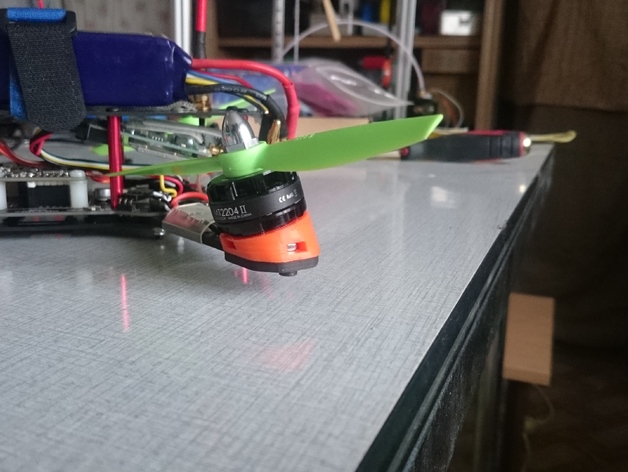
ZMR 250 15 degree motor tilt
thingiverse
Install tilt blocks on your ZMR 250 quadcopter by attaching the motor to a block using M3x4 screws. Next, place an M3 nut in the side of each block and secure them to the copter with M3x8 bolts. Tilt blocks printed in PLA weigh exactly 4 grams each, making them just as durable as standard units. Print Settings Printer: Kossel XL is the recommended printer. Rafts: Use any desired rafts, it doesn't matter for these print settings. Supports: No need for additional supports; it's perfectly fine without them. Resolution: Optimize for clarity with a .2 resolution setting. Infill: Boost density to 40% and include honeycomb for added stability.
With this file you will be able to print ZMR 250 15 degree motor tilt with your 3D printer. Click on the button and save the file on your computer to work, edit or customize your design. You can also find more 3D designs for printers on ZMR 250 15 degree motor tilt.
