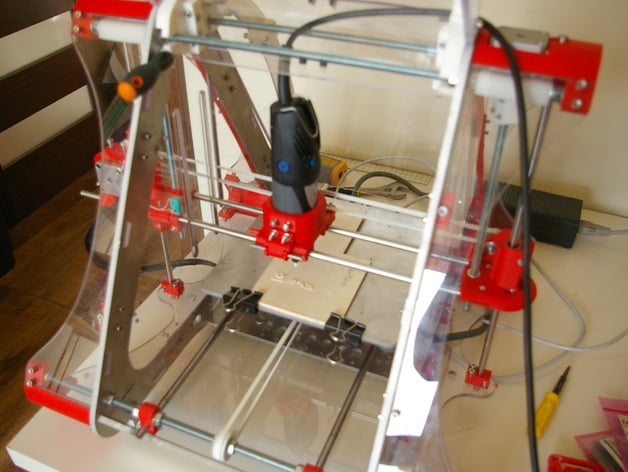
ZMorph dremel mount
thingiverse
Upgrade your ZMorph 3D printer with a Dremel attachment by mounting it on the standard ZMorph carriage for milling operations. Watch this video for instructions: http://www.youtube.com/watch?v=HU-7-TkBINA&feature=youtu.be. To install, use 4 M4 screws to attach two carriage mounts to the round part, then insert more screws with nuts inside for secure mounting of the Dremel. Attach it to the carriage using one M4 screw. For the ZMorph extruder, visit http://www.thingiverse.com/thing:31158. Note that dremel2.stl is the correct file to print, while dremel.stl is an older version; avoid using it for compatibility purposes only.
With this file you will be able to print ZMorph dremel mount with your 3D printer. Click on the button and save the file on your computer to work, edit or customize your design. You can also find more 3D designs for printers on ZMorph dremel mount.
