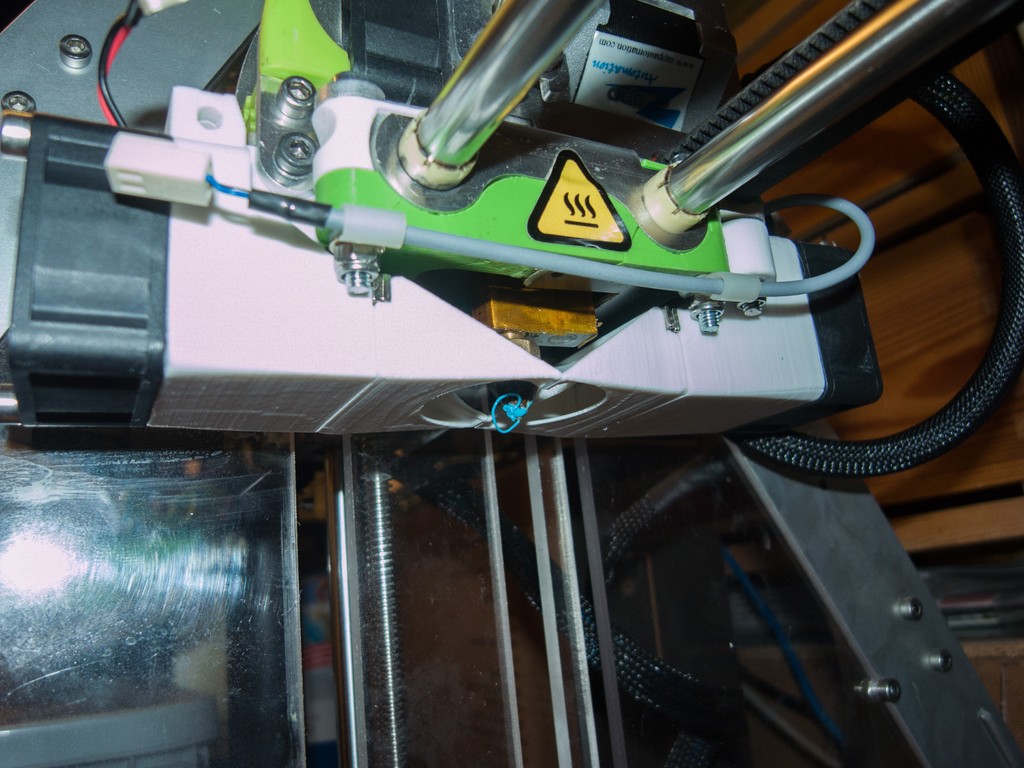
Zmorph 2.0(S) Cooling system
thingiverse
It's tuning up the Zmorph 2.0 and its printer. You will need a primary fan mount replacement and a second fan mount, both with changeable nozzles for different toolheads. One fan (SUNON EB40202S2; 40x40x20; 24V), a soldering iron, and some cable/connector to get 24V from the head PCB are required. The second fan and nozzles are held by magnets, so check the photos for details. I used neodymium magnets 5x5x1.5mm: two primary fans, four secondary fans, two secondary fan mounts, and two more for each nozzle. "_A_" and "_B_" in STL file names indicate whether it's for a primary or secondary fan, and some are not symmetrical. "_1", "_2", etc. represent multiple variants of nozzles, so choose the one that suits your print and material. Print with ABS, as it can handle high temperatures due to its proximity to the hotend. When mounting these parts, you'll need to disassemble the original toolhead mount. Be cautious not to damage the printer; I'm not responsible for any potential issues.
With this file you will be able to print Zmorph 2.0(S) Cooling system with your 3D printer. Click on the button and save the file on your computer to work, edit or customize your design. You can also find more 3D designs for printers on Zmorph 2.0(S) Cooling system.
