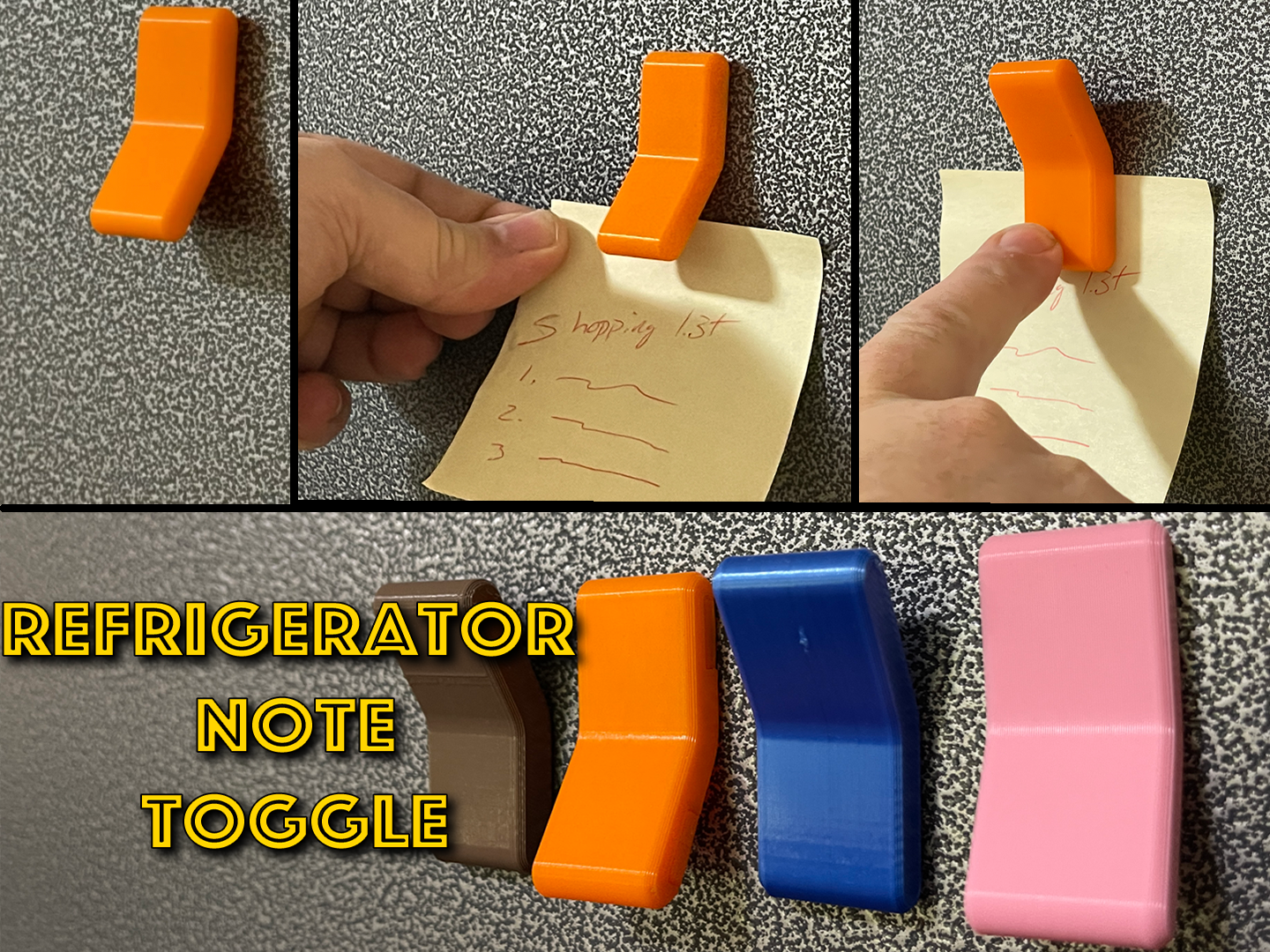
Zel's Refrigerator Note Toggle
prusaprinters
<p>Fridge magnets are great but I don't like that most of them put the magnet dangerously close to the finish on that expensive fridge and removing them to put up a new note or change a picture can be a hassle, if your hands are full. This Refrigerator note toggle fixes these issues by embedding the magnets in the print and having a magnet in both ends so no need to remove it just toggle it to free your item.</p><p>I have included two versions. </p><p>I used 10x2.6mm N42 Grade magnets in both versions, other sizes will probably work fine too. The slots are 11x3mm. Link to the Magnets I used <a href="https://amzn.to/3tauAvd">https://amzn.to/3tauAvd</a> </p><p>If you have magnets of other sizes or grades, I have not tested them and therefore, can't say that they will work. </p><p>One version pauses the print so you can insert the magnets and then finish the print with the magnets imbedded inside. The 3MF file and the Gcodes include the pause at the correct height. I suggest putting a bit of CA (super) glue in the slot with the magnets.</p><p>The second version doesn't require a print pause, and has plugs to glue into the slots after you insert the magnets, to tidy up the look.</p><p> </p><p> </p>
With this file you will be able to print Zel's Refrigerator Note Toggle with your 3D printer. Click on the button and save the file on your computer to work, edit or customize your design. You can also find more 3D designs for printers on Zel's Refrigerator Note Toggle.
