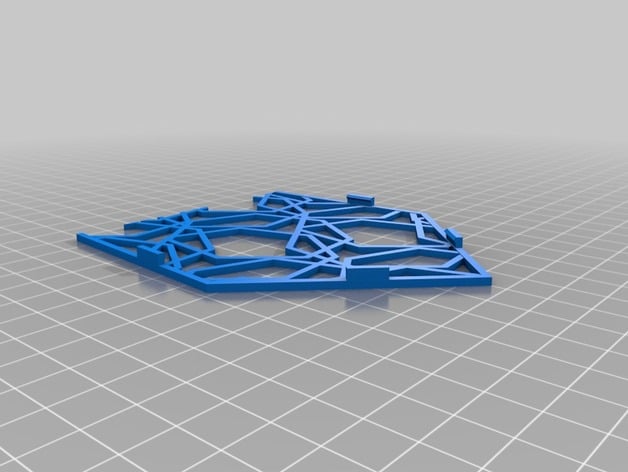
Z Tie Next to Top B
thingiverse
Created with Customizer! http://www.thingiverse.com/apps/customizer/run?thing_id=56209 Instructions Using the following settings: pattern_thickness is set to 2.1 Body Option Display is disabled, which means you won't see it on your customized thing Overlap Factor has been increased significantly to 19 Polygon Rotation is positioned at 83 degrees Knot Height reaches as high as 35 units The Width of Knots in the customization stands at 33 The Tie's width has been extended up to a remarkable length of 95 units Enable/Disable Distortion Toggle has been flipped on Show Element on Top of Object Rotation has been turned off for this customization The option that sets if KNOT is present or not, has been selected Set Thickness For The Tie has been fixed at a thickness of 1.8 units Thickness for Edges on Polygons has reached a maximum size of 2 units Customizable Center Circle Radius is at an optimal value of 19 Pattern Presence Question, yes or no is already confirmed as 'Yes' Number of Sides to each Polygonic Shape set is exactly seven (7) in number Stretch Option is completely disabled Pattern Preview & Enable Notification Display toggle option has been turned off for you. Enable/Disable End Section toggle option has also been flipped Choose if previewing STL file and then proceeding with customization or just customizing
With this file you will be able to print Z Tie Next to Top B with your 3D printer. Click on the button and save the file on your computer to work, edit or customize your design. You can also find more 3D designs for printers on Z Tie Next to Top B.
