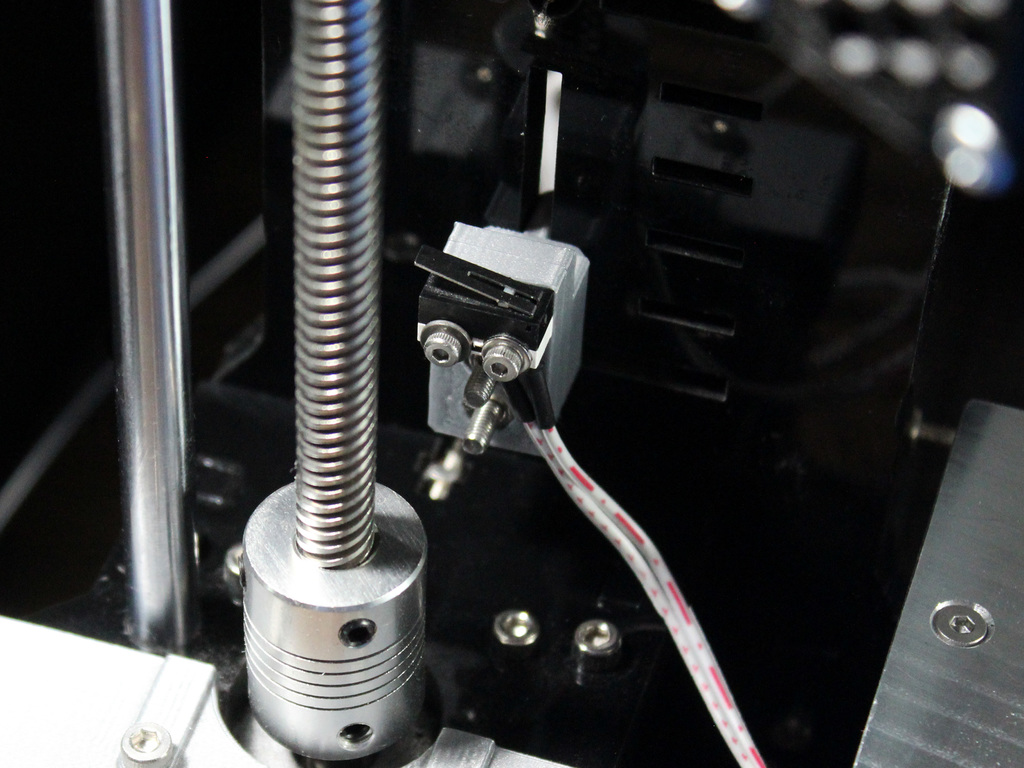
Z-Stop Limit Switch Mount
prusaprinters
<p>My printer (Hictop i3) came with a mount for the Z-axis endstop made out of two acrylic pieces. Of course, it doesn't need adjusted all that often...but, when it does, I found it a bit frustrating that it requires a wrench or needlenose pliers awkwardly jammed behind the leadscrew to hold the tiny M3 and M2 nuts while adjusting.</p> <p>This is a printable replacement with a few improvements:</p> <ul> <li>Captive nuts for both the limit switch screws and mounting screws</li> <li>Pins that mate into the adjustment slot for easier positioning without side-to-side movement.</li> <li>Mount is one solid piece</li> </ul> <h3>Print Settings</h3> <p><strong>Printer Brand:</strong></p> <p>Prusa</p> <p class="detail-setting printer"><strong>Printer: </strong> <div><p>Prusa Clone</p></div> <p><strong>Rafts:</strong></p> <p>No</p> <p class="detail-setting supports"><strong>Supports: </strong> <div><p>No</p></div> <p><strong>Resolution:</strong></p> <p>0.2mm</p> <p class="detail-setting infill"><strong>Infill: </strong> <div><p>100%</p></div> <p><strong>Notes:</strong></p> <p>Recommend printing at 100% infill for structural durability but it's not critical. I printed at 0.2mm layer height for appearance but 0.3mm would also be fine.</p> </p></p></p> Category: 3D Printer Parts
With this file you will be able to print Z-Stop Limit Switch Mount with your 3D printer. Click on the button and save the file on your computer to work, edit or customize your design. You can also find more 3D designs for printers on Z-Stop Limit Switch Mount.
