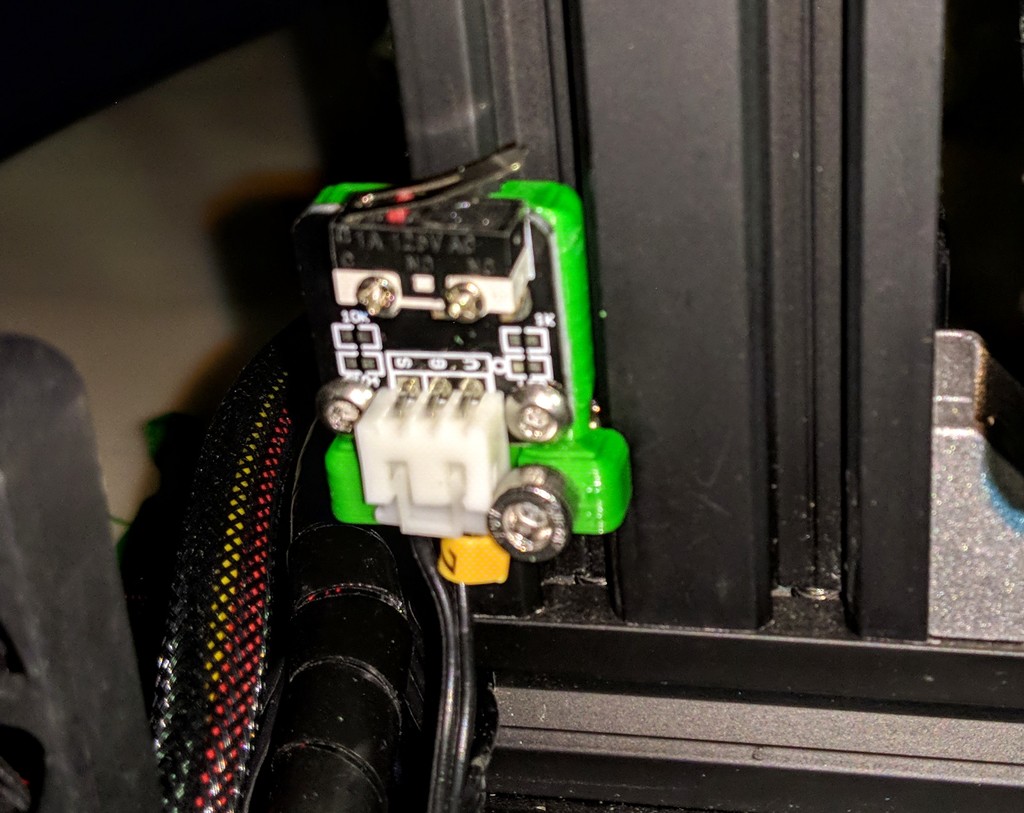
Z-Stop for Ender2, minmalistic, needs access from front in order to be adjusted though
thingiverse
Update: This is my final version after 4 iterations, mostly due to overly tight fits. I was frustrated by the bulky adjustable z-stops and the original design. So I utilized the available space and bolts to create a minimalist z-stop carriage. One bolt and T-bracket are sufficient to secure it. The only potential drawback for some Ender2 users is that they can only use the original control board casing if they're willing to open it up every time they want to adjust the z-stop height (for example, when adding a larger hot/cold end or a thick sheet of glass to the bed and the z-height no longer matches). I'm still designing a minimalist - possibly vertical - control board case for my own Ender2, so mine is currently lying exposed on the baseboard. If you like it, give it a try.
With this file you will be able to print Z-Stop for Ender2, minmalistic, needs access from front in order to be adjusted though with your 3D printer. Click on the button and save the file on your computer to work, edit or customize your design. You can also find more 3D designs for printers on Z-Stop for Ender2, minmalistic, needs access from front in order to be adjusted though.
