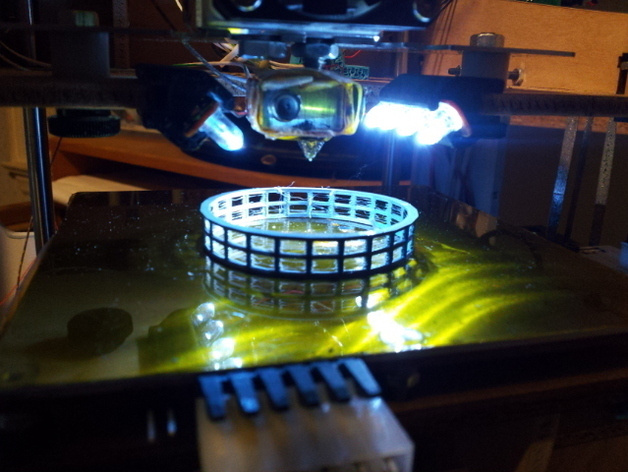
Z Stage LED strip clip
thingiverse
Acquire two of the mentioned LED strips, or create a similar 10x40mm PC board. Remove the LED board from its casing using pliers. Print two clips and wire the boards in series (5-9V DC). Connect the leads to a 12V power source, insulating all connections for safety. Attach one clip on each side of the extruder nozzle with LEDs pointing down, filing the notch if necessary. Enjoy improved visibility during prints!
Download Model from thingiverse
With this file you will be able to print Z Stage LED strip clip with your 3D printer. Click on the button and save the file on your computer to work, edit or customize your design. You can also find more 3D designs for printers on Z Stage LED strip clip.
