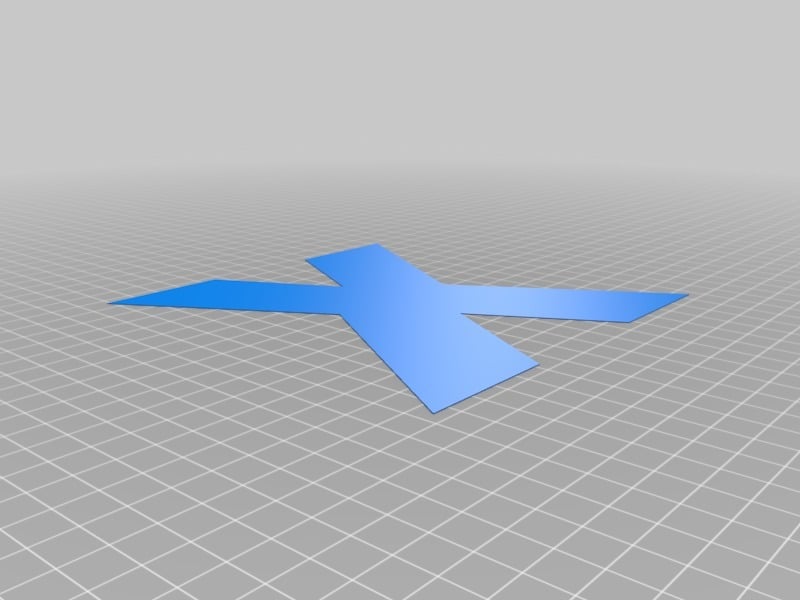
Z Offset Test
thingiverse
A substantial capital X measuring 0.2 millimeters in thickness is provided for calibrating the Z-Offset during your printing process. As you print, modify the Z-Probe Offset manually from the Control menu by selecting Motion and then Probe Z Offset. Once you're satisfied with the adjustments, save them securely by navigating to Control and then clicking Store Settings.
Download Model from thingiverse
With this file you will be able to print Z Offset Test with your 3D printer. Click on the button and save the file on your computer to work, edit or customize your design. You can also find more 3D designs for printers on Z Offset Test.
