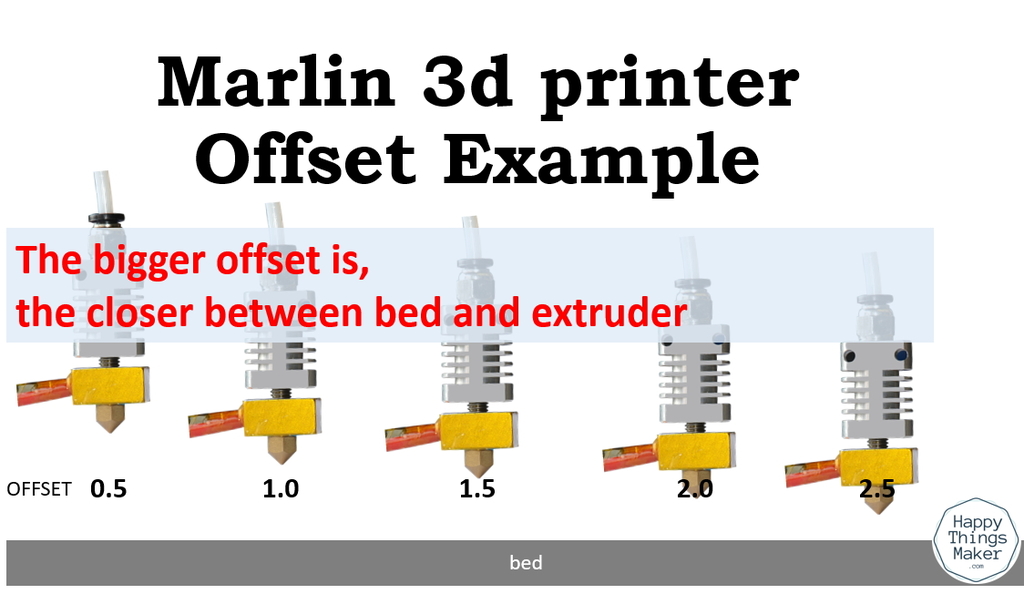
Z Offset Direction image – Marlin 3d printer (Anet A8, Tronxy P802M …)
thingiverse
Z Offset Direction - Marlin 3d Printer (Anet A8, Tronxy P802M ...)\r\n\r\nEvery time I needed to adjust the level between a bed and an extruder, I consulted a manual document.\r\n\r\nIt is confusing. What if the offset number increases? Does that mean the extruder will move down or up?\r\n\r\nSometimes, I attempted adjustments without consulting a manual but it left me anxious. "What if the extruder scrapes the bed because it moves down too far?"\r\n\r\nI don't want this to happen. So, I created this image for myself.\r\n\r\nI believe sharing it with others could be beneficial.\r\n\r\n* If it is incorrect, please let me know. I wouldn't want to cause confusion.
With this file you will be able to print Z Offset Direction image – Marlin 3d printer (Anet A8, Tronxy P802M …) with your 3D printer. Click on the button and save the file on your computer to work, edit or customize your design. You can also find more 3D designs for printers on Z Offset Direction image – Marlin 3d printer (Anet A8, Tronxy P802M …).
