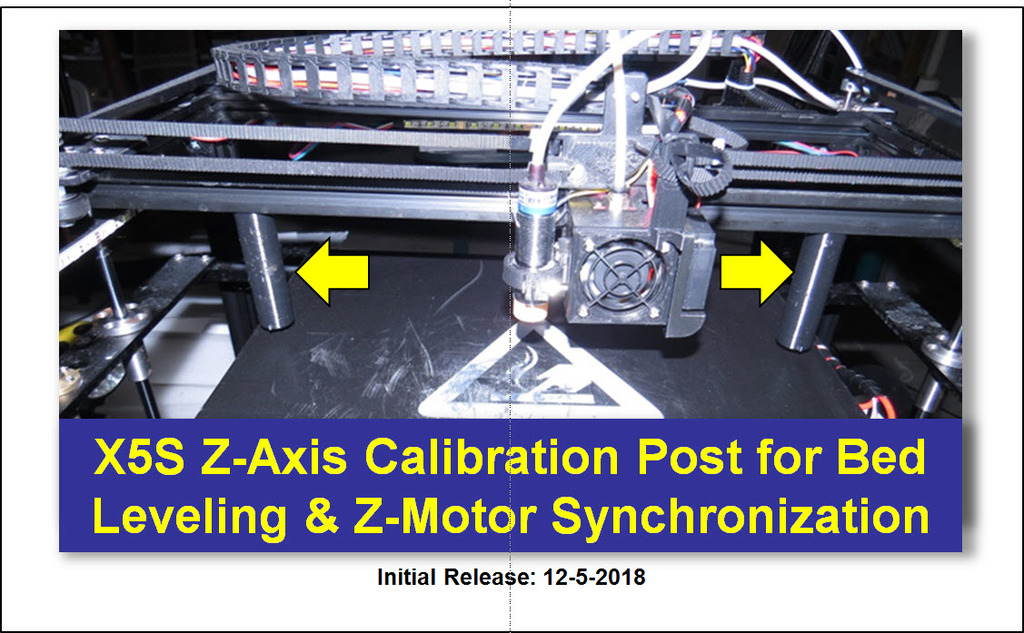
Z-Axis Printer Calibration Tool
thingiverse
I own a Tronxy X5S 3D printer, which features two Z-axis motors that drive acme screws on the right and left sides of the print bed. Once calibrated and running, this system works well and does a great job. However, each time I turn off and then back on the printer, the two Z-motors start to lose their alignment to one another. Over time, this causes the bed to take on a non-perpendicular, horizontal tilt with respect to the X motion path of the print head. When this becomes severe enough, print quality suffers and it's necessary to re-sync the two motors through a manual bed leveling calibration step. The re-calibration process can be troublesome and time-consuming, so much so that many X5S owners implement elaborate ways to mechanically lock the two drive motors together using extra belts or other mechanisms to prevent the Z-axis screws from losing sync with one another. Rather than reworking the Z-mechanism, I decided to create a simple 3-D printable Z-axis calibration post that can be easily installed (and removed) onto the carriage cross bar to facilitate bed leveling and motor re-sync. While designed initially for the X5S printer (which uses 20x20mm T-slot rails), this design should work well as a bed leveling tool for many other printers as well. Complete design and fabrication files are included, along with a detailed X5S Z-motor Re-synch Procedure PDF document.
With this file you will be able to print Z-Axis Printer Calibration Tool with your 3D printer. Click on the button and save the file on your computer to work, edit or customize your design. You can also find more 3D designs for printers on Z-Axis Printer Calibration Tool.
