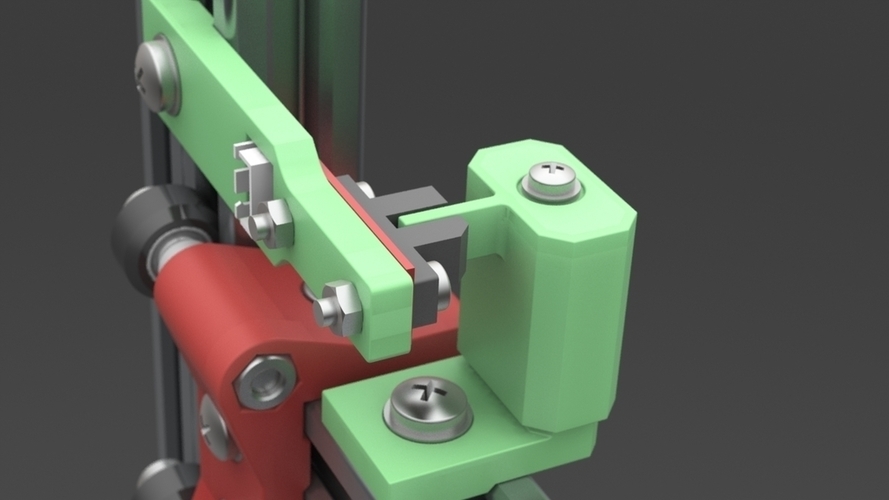
Z-axis optical endstop (Re-D-Bot)
pinshape
Hello there! So, I'd like to introduce a brand new OptoEndstop mount designed specifically for Re-D-Bot, D-Bot, and D-Bot analog users. The endstops utilized in this project are available at http://ali.pub/7z31t. Key Features: I'm absolutely thrilled with this setup as it makes adjusting the nozzle incredibly easy after any change is required. As a result, I've been able to achieve excellent first-layer prints - and that's something to be really proud of! 02 February Update: 02_Cap.STL size was corrected, thanks to your helpful response. Post-Printing Since OptoEndstop relies on infrared beams, you'll need to add some material to stop them. I opted for a simple baking foil solution. Assembly To utilize optical endstops, you must invert the status in firmware settings. In Marlin, this can be achieved by setting: #define Z_MIN_ENDSTOP_INVERTING false Be cautious and double-check your connection wires - it's crucial! Here's an example of how to connect it using ramps 1.4 on Re-D-Bot (or D-bot), with colored connections for better understanding. Connect the optical endstop to "Z MIN" pins, following the same color scheme I've used in the image. Support Me If you'd like to support me and receive cashbacks on Aliexpress purchases, check out this link: http://epngo.bz/cashback_index/v1nphb I highly recommend their service - on Aliexpress, you can even earn double cashback (approximately 18% back on your purchases)!
With this file you will be able to print Z-axis optical endstop (Re-D-Bot) with your 3D printer. Click on the button and save the file on your computer to work, edit or customize your design. You can also find more 3D designs for printers on Z-axis optical endstop (Re-D-Bot).
