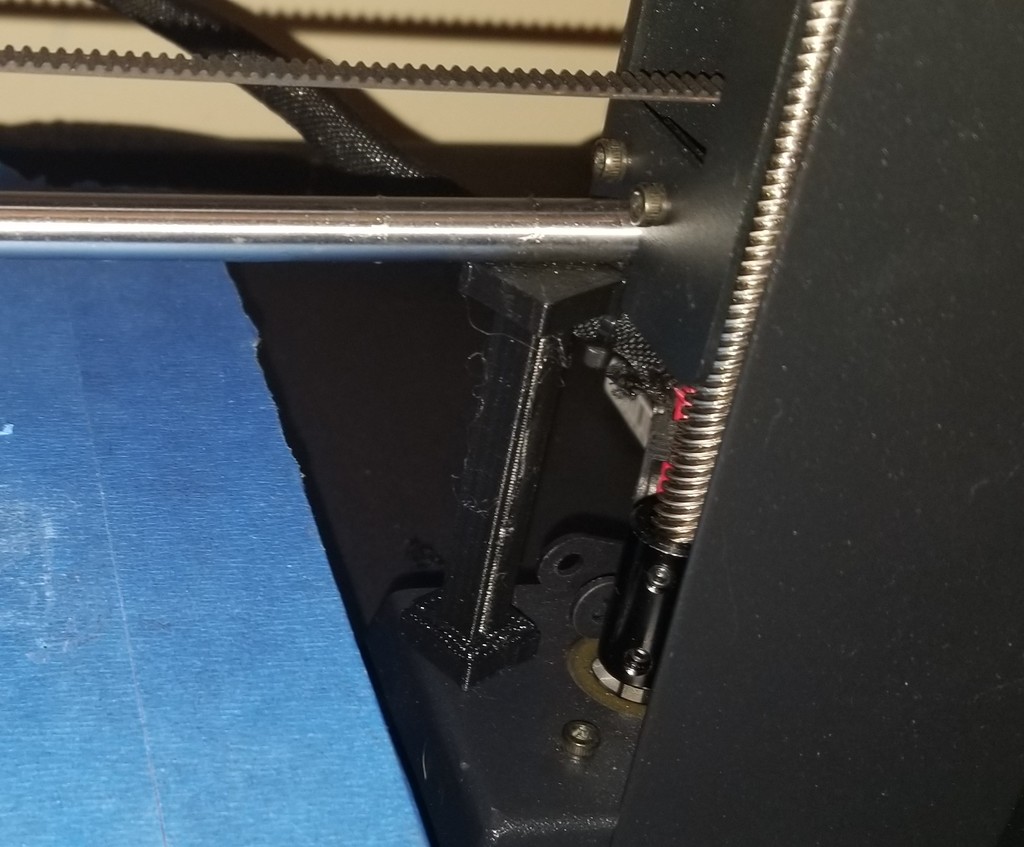
Z Axis Calibration Bar - Monoprice Maker Select
thingiverse
The Monoprice Maker Select has a tendency to misalign its Z Axis motors, creating the appearance that the build platform needs calibration. This issue arises when you turn off the printer and the motors release at different rates, according to information found on Reddit. To correct this problem, use two calibration bars attached to the frame. The Z-Axis can be re-leveled quickly by placing the bottom slider rod on top of the bars, as shown in a photo.
With this file you will be able to print Z Axis Calibration Bar - Monoprice Maker Select with your 3D printer. Click on the button and save the file on your computer to work, edit or customize your design. You can also find more 3D designs for printers on Z Axis Calibration Bar - Monoprice Maker Select.
