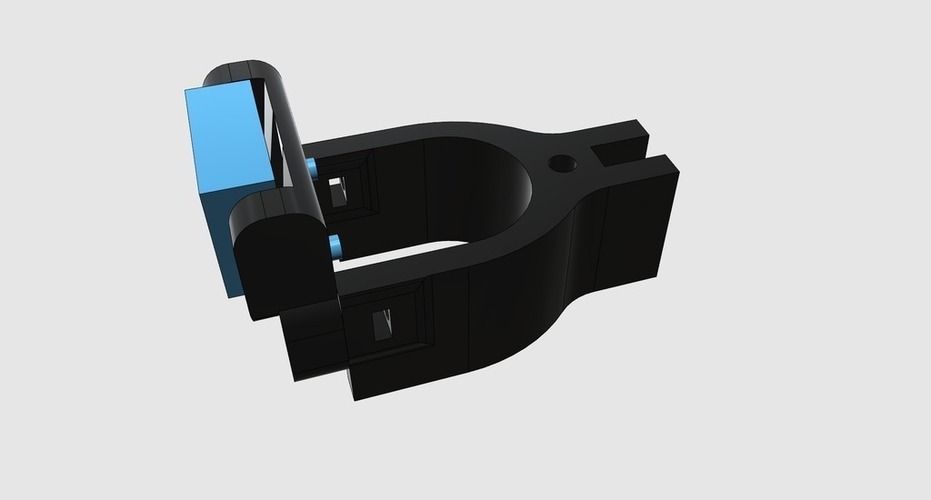
Z-Axis Bed IR Sensor Mount.
pinshape
This is an alternative to mounting the IR Sensor on the Printhead. Simply replace one of the Z-Axis Drive Supports with this, connect the IR Sensor Cable through the Heated-Bed Drag Chain, attach the IR Sensor to the mount, and bolt them together for a smooth operation. Perfect if you just want to use Mesh Leveling as it will give consistent readings. Position the IR Sensor facing upwards towards the Upper Support. Requires: 2 x M3 12mm Screws (Bag 9). 2 x M3 Square Nuts (Bag 6). 2 x M2.5 6mm Screws (Bag 5). 2 x M2.5 Square Nuts (Bag 4). This is untested, so any feedback would be greatly appreciated. Updates: 14-06-16 | Altered to lift the sensor up higher. 27-05-16 | Added STP file. Print Settings: Printer: BigBox Rafts: No Supports: No Resolution: 0.25mm Infill: 20% Notes: Print with E3D's Edge ;).
With this file you will be able to print Z-Axis Bed IR Sensor Mount. with your 3D printer. Click on the button and save the file on your computer to work, edit or customize your design. You can also find more 3D designs for printers on Z-Axis Bed IR Sensor Mount..
