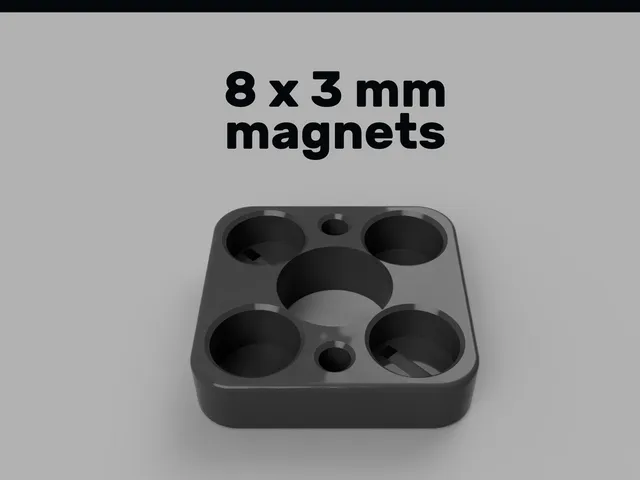
Z Axis Anti Wobble Nut for 8x3mm magnets
prusaprinters
I only had 8x3 mm magnets on hand and I didn't want to buy more magnets online, so I remixed Tekti's design to fit those magnets. Other than that, this fixed my Z banding issues. My walls have never been so clean! Great work, Tekti! Please note: I only remixed the 'Square_18mm.stl' and 'Square_Middle.stl' files. They may or may not work on your machine other than an Ender 3. Print Settings Printer Brand: Creality Printer: Ender 3 ProRafts: No Supports: NoResolution: 0.2 mm Infill: 20% Gyroid Filament: AtomicFilament Carbon Fiber PETG Notes: When slicing, you may notice the holes missing one of its walls (see 2nd pic). That shouldn't be a problem. The magnets fit real snuggly, so there's almost no chance of them slipping out. If it's a major concern for you, you can print with a smaller nozzle (<0.4mm), enable thin walls, or add some super glue into the holes. Category: 3D Printer Parts
With this file you will be able to print Z Axis Anti Wobble Nut for 8x3mm magnets with your 3D printer. Click on the button and save the file on your computer to work, edit or customize your design. You can also find more 3D designs for printers on Z Axis Anti Wobble Nut for 8x3mm magnets.
