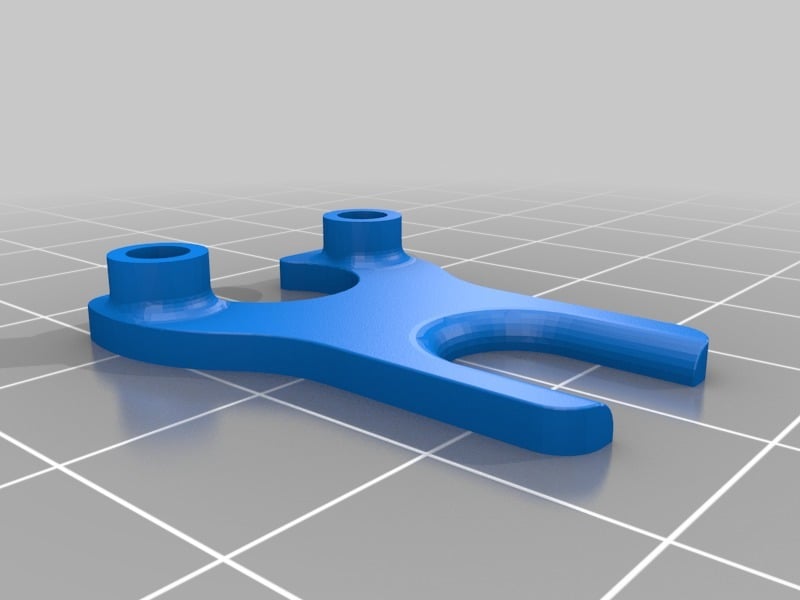
Z-axis Anti-Wobble for: Geeetech I3 Pro B Acrylic - that you do not need to rebuild half of the printer to insert new parts
thingiverse
This feature enhances print quality significantly, making it easy to print even with subpar printer settings. No support is required, and minimal filament is needed. You don't need to disassemble the printer to install new parts. Simply: - Print the part twice. - Use a file to adjust the part for smooth movement on the 8mm rod. - Unscrew the bronze nuts. - Move the x-axis to the top and secure it in place. - Install the printed parts, securing each nut with two M3x10 hex screws. - Replace the x-axis, ensuring the hex screw heads are securely locked into position. - You're ready to print! Works with: Geeetech I3 Pro B Acrylic and similar printers.
With this file you will be able to print Z-axis Anti-Wobble for: Geeetech I3 Pro B Acrylic - that you do not need to rebuild half of the printer to insert new parts with your 3D printer. Click on the button and save the file on your computer to work, edit or customize your design. You can also find more 3D designs for printers on Z-axis Anti-Wobble for: Geeetech I3 Pro B Acrylic - that you do not need to rebuild half of the printer to insert new parts.
