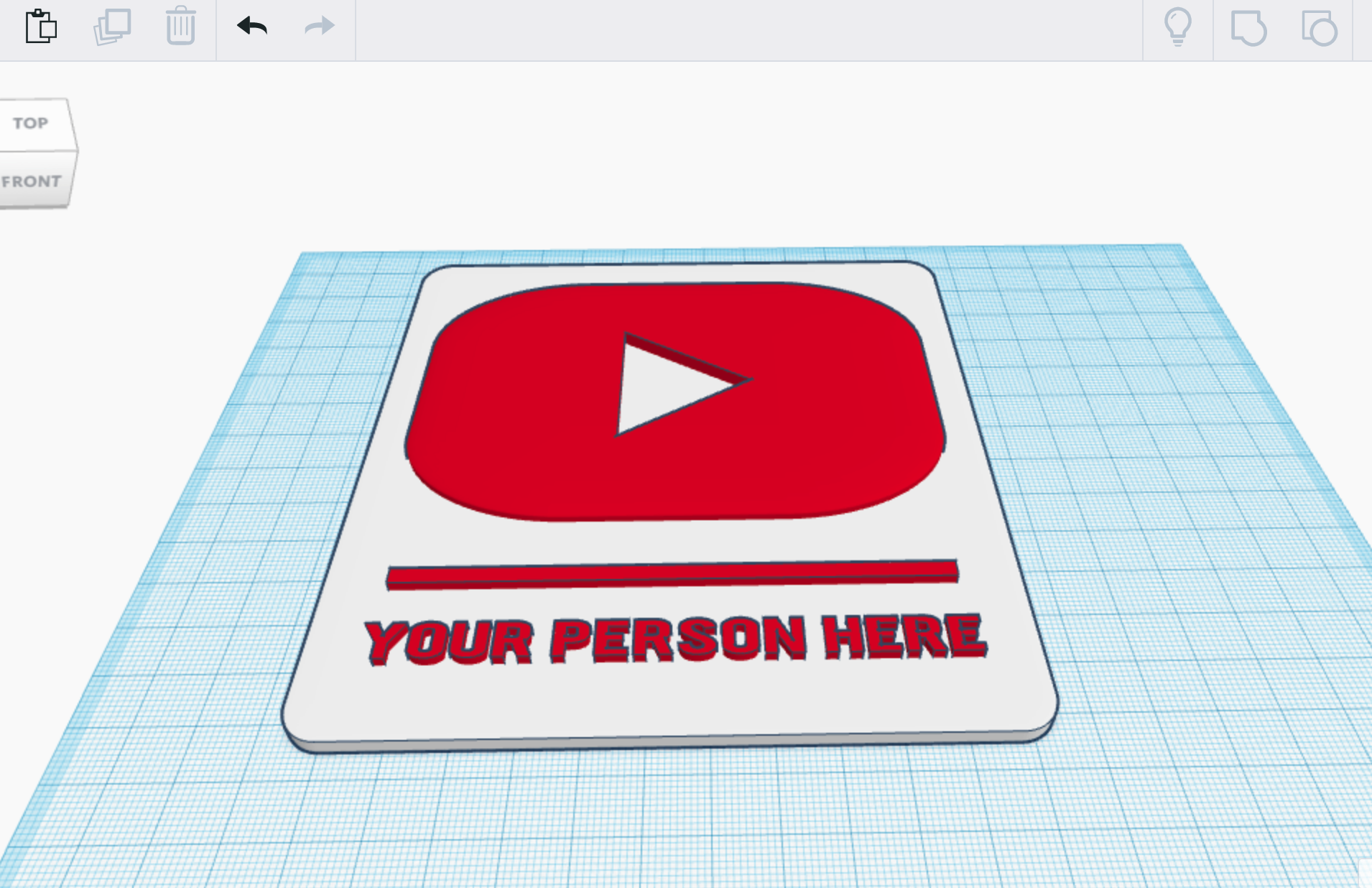
Youtube Play Button Award Plaque
prusaprinters
<p>This is a plaque I designed for a youtuber. You can add your own custom text by loading this model into tinkercad, I left the text field empty in order for you to do this, or leave it blank. In order to get both colors going you have to add in a vertical pause at height in the gcode, this is easily achieved in cura by using the top menu Extensions->Post Processing->Modify gcode->Pause at height and change the settings to pause at the layer you want to do a color swap at. This layer number will change based on your slicers settings and layer height but I usually slice the model and enter preview mode to see which layer the color should swap at. If you are struggling with the pause at height feel free to drop a comment, a good video of this for cura can be found on youtube by searching for Multi-Color 3D Print in CURA 3 on ENDER 3 under the CHEP channel. Should be the same for most machines even if you aren using an ender3</p> <h3>Print instructions</h3><h3>Category: Decor Print Settings</h3> <p><strong>Printer Brand:</strong> Creality</p> <p><strong>Printer:</strong> Ender 3 Pro</p> <p><strong>Rafts:</strong> No</p> <p><strong>Supports:</strong> No</p> <p><strong>Resolution:</strong> .2</p> <p><strong>Infill:</strong> 5%</p> <p><strong>Filament:</strong> Inland PLA White, Red<br/> <strong>Notes:</strong></p> <p>Print speed was 50 mm/s</p> <h3> How I Designed This</h3> <p>Tinkercad!</p>
With this file you will be able to print Youtube Play Button Award Plaque with your 3D printer. Click on the button and save the file on your computer to work, edit or customize your design. You can also find more 3D designs for printers on Youtube Play Button Award Plaque.
