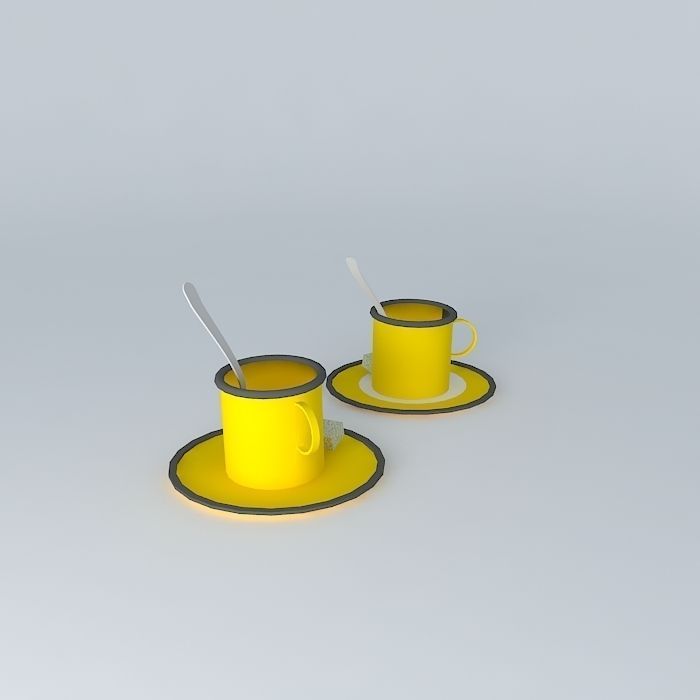
Yellow coffee cup Lajaunie 3D model
cgtrader
This 3D model was originally created with Sketchup 8 and then successfully converted to all other essential 3D formats, seamlessly transitioning from its native format .skp. The highly detailed 3ds Max scene is compatible with the powerful 3ds Max 2016 version, skillfully rendered with Vray 3.00's extensive capabilities. To avoid overuse of these visually appealing coffee mugs created by Yellow Lajaunie, master artisans employed a polygon count of just 3406. For convenient access to all available textures, you'll find them readily available within the .skp file. Now, if you're equipped with any of the following industry-standard software packages, extracting these valuable resources is straightforward. Simply follow the intuitive guidelines provided below: 1. Sketchup: The ideal solution for this task! Export your preferred 2D graphic image using the 'File/Export/2d Graphic' drop-down option. 2. Alternatively: Go to 'File -> Export -> 3D Model.' Now, carefully choose the '.dae (COLLADA File)' file format and ensure that the critical option, 'Export Texture Maps,' is activated. Your exported file location will then house a dedicated folder containing all textures for your project. 3. C4D: This versatile software offers an equally efficient method for texture extraction! Import the .skp file to access an automatically generated folder, carefully named after your model, housing the requisite textures within its directory structure. 4. 3ds Max: When importing your .skp model into 3ds Max, be aware that all texture files are stored safely in '..\3dsMaxsceneassetsimages.' Not only can you manually browse this directory to access the necessary textures but also leverage the convenient 'fbx file with embed media' export option to simultaneously generate a comprehensive folder of associated textures alongside your exported fbx file. 5. Rhinoceros 3D: This software provides another intuitive means for accessing these precious texture resources! Upon importing the .skp file, you'll have direct access to the Material editor. By selecting any material that boasts embedded texture maps and clicking on its associated icon in the Textures section, you can browse to find all your textures nestled comfortably within '..\AppDataLocalTemp\embedded_files.' Once located, these vital resources are easily movable by copying or pasting them into a new location as desired for optimal utilization.
With this file you will be able to print Yellow coffee cup Lajaunie 3D model with your 3D printer. Click on the button and save the file on your computer to work, edit or customize your design. You can also find more 3D designs for printers on Yellow coffee cup Lajaunie 3D model.
