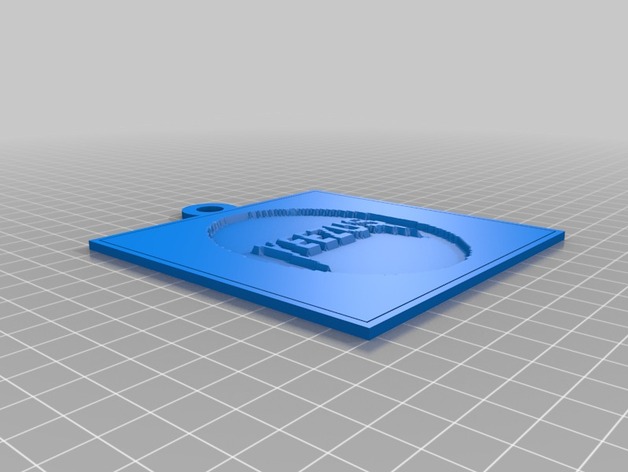
Yeezus
thingiverse
Instructions for Creating Your Custom Lithograph Paper Weight: Using the options listed below, you can customize your lithograph paper weight. Pane size: Choose large to create a larger print area. Picture orientation: Select horizontal to align images perfectly across the pane. Layer height: Set at 0.2mm to achieve optimal layer density and a high-quality finish. Text vertical position: Position text exactly on the horizon by setting this option to zero. Text size: Adjust text size to 10pt for clear, legible font in your lithograph paper weight design. Text reverse: Ensure text remains visible and intact by disabling this feature. Picture shape: Choose square for a seamless and precise fit with your image file. Hole diameter: Drill 10mm diameter holes precisely in the location of your choice with our software. Image file: Select the Lithopane_New20150217-9347-D9JJPI-0.DAT file to incorporate images directly into your lithograph paper weight design. Number of layers: Design and print your custom lithograph paper weight using 12 precise layers for optimal density and visual appeal. Include hole: Activate this option to include perfectly placed holes for a fully functional lithograph paper weight that meets your needs.
With this file you will be able to print Yeezus with your 3D printer. Click on the button and save the file on your computer to work, edit or customize your design. You can also find more 3D designs for printers on Yeezus.
