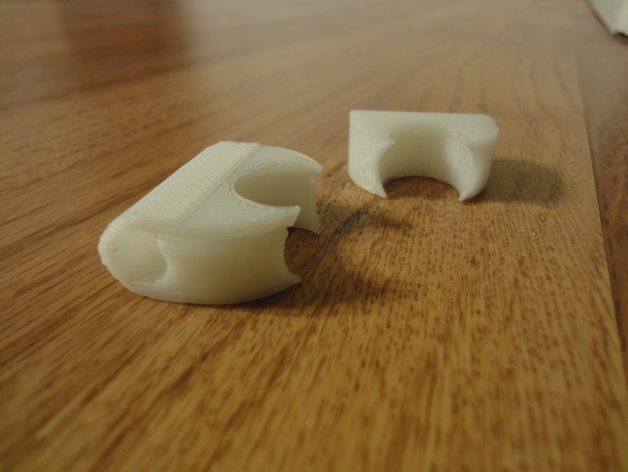
Yazzo Rod Mounted Socket
thingiverse
To enhance your PolyBot design, switch from these parts: http://www.thingiverse.com/thing:4962 to these: http://www.thingiverse.com/thing:5126. During this transition, you'll need a simple, theme-compatible shelf component. Introducing the rod mountable socket - one end fits 5/16 rods by default, while the other has a ball and socket connection. This versatile piece can be used for various applications, from creating shelves to constructing trestle bridge cross supports. The .stl file socket accommodates 5/16" rod with a loose slip fit. To enhance grip, use tape around the rod or apply glue. For threaded rods, adjust OpenScad's inner radius by 1.05 for a snug connection. Here's your step-by-step guide: 1. Assess your framing design for potential socket usage spots. 2. Print as many sockets as needed. 3. Print ball caps for your 5/16" rods. 4. Place ball caps on rod ends. 5. Slip sockets onto rods. 6. Press fit capped rods into sockets. 7. Celebrate your successful construction!
With this file you will be able to print Yazzo Rod Mounted Socket with your 3D printer. Click on the button and save the file on your computer to work, edit or customize your design. You can also find more 3D designs for printers on Yazzo Rod Mounted Socket.
