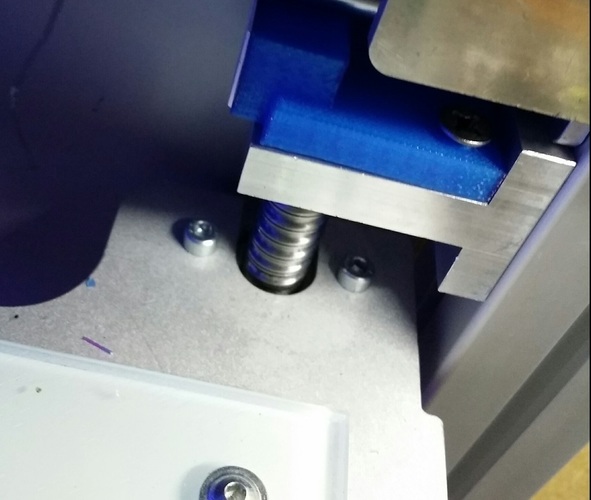
Y xis calibration block for Creatr printers.
pinshape
Summary The Y-axis quickly gets out of alignment on leapfrog creations. To correct this issue, mount a specific block on top of the Z-axis lead screw, located on the right-hand side of the printer. After homing the printer, disable the motors and pull it tightly against the block on the right side. With these steps completed, your printer's Y-axis will be perfectly aligned. Instructions This part was designed using Autodesk Inventor to address calibration problems with the Y-axis.
With this file you will be able to print Y xis calibration block for Creatr printers. with your 3D printer. Click on the button and save the file on your computer to work, edit or customize your design. You can also find more 3D designs for printers on Y xis calibration block for Creatr printers..
