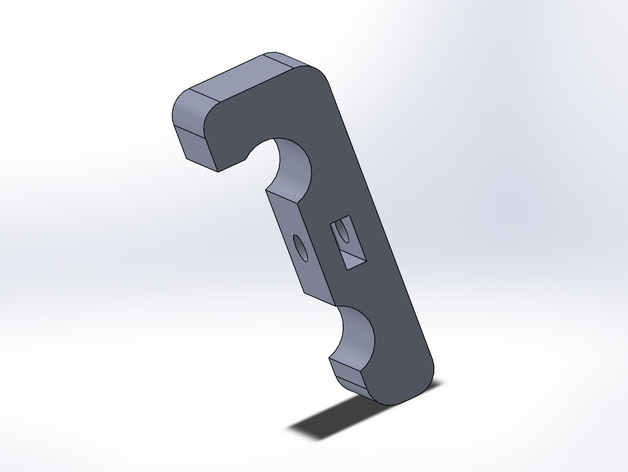
Y MOTOR ADJUST SUPPORT
thingiverse
Motor Adjust Support Guide Step 1: Add M3 Screw and Screw Nut Attach one M3 screw directly onto the motor shaft, then fasten a corresponding screw nut over the top. This is a necessary step for proper installation. Step 2: Fine-Tune as Needed If your motor isn't quite meeting your performance expectations, you can make minor adjustments by tweaking the positioning of the screw nut and screw assembly. Just be careful not to overtighten the M3 screw or it may cause damage.
Download Model from thingiverse
With this file you will be able to print Y MOTOR ADJUST SUPPORT with your 3D printer. Click on the button and save the file on your computer to work, edit or customize your design. You can also find more 3D designs for printers on Y MOTOR ADJUST SUPPORT.
