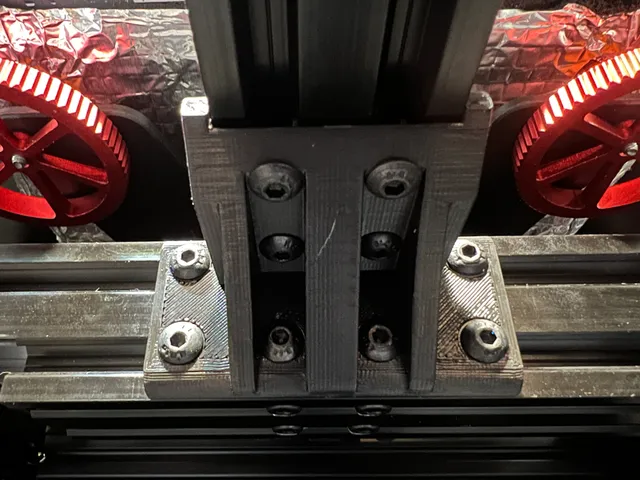
Y-Axis Frame Brace (Ender 3/Pro)
prusaprinters
In the quest for the most rigid Ender 3 Pro in the land, I stumbled across this model: https://www.thingiverse.com/thing:3343666 from mlynch002 and made some changes.Changes:Repaired and remeshed modelResized Holes to M5Added flat version without cable cutoutAdded Left, Right modelsAdded Full bracket for 4040 extrusions (Ender 3 Pro)Added Full bracket for 2020 extrusions (Ender 3)Hardware Needed:M5 Bolts 8-12mm (14 for Full Bracket, 7 for Half Bracket)M5 T-Nuts (14 for Full Bracket, 7 for Half Bracket)Print Settings:Layer Height: 0.2mmLine Width: 0.6mmBrim: Recommended (thin walls that make up the side of the Y-Axis support like to peel)Infill: your choice, I did 100%Wall Count: 3-4Support: Yes, for models with cable cutout (otherwise, no)Y_Bracket_Full_without_Cable took 4 hours at 60mm/s (44 total grams)Filament: 3D Fuel Pro PLA - Midnight BlackInstallation Notes:See pictures for more detailsAfter installing the appropriate nuts and bolts, slide bracket onto the Y-Axis extrusion and slide until it is snug against the horizontal extrusion (Might be a tight fit, depending on your printer tolerances)All versions of the bracket should fit on the front or rear of the center extrusionThe models labeled “RIGHT” should fit with the stock electronics case on the Ender 3 family of printersI am using dual "FULL" brackets since I moved my electronics and screen to an external enclosure.obj file included if you want to make any changes
With this file you will be able to print Y-Axis Frame Brace (Ender 3/Pro) with your 3D printer. Click on the button and save the file on your computer to work, edit or customize your design. You can also find more 3D designs for printers on Y-Axis Frame Brace (Ender 3/Pro).
