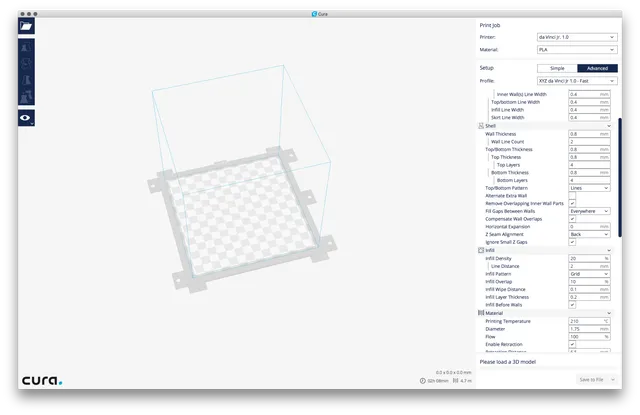
XYZ Printing daVinci Jr 1.0 + Cura 2.3.1 + ThreeDub
prusaprinters
*** Please note this is fairly old “project” but could be useful to pick up from, also not anymore maintained so please feel free to “fork it” and call it your own (CC BY-AY) *** How to use Cura 2.3.1 with your daVinci Jr(This is a Mac tutorial. I haven't done this on Windows but should be similar I'd guess.)Step 1 - Get Cura RunningDownload and install Cura 2.3.1Download davinci_jr_platform.stl and davinci_jr.def.jsonOpen Cura once and Quit otherwise Mac will complain about corrupted appCopy davinci_jr_platform.stl into /Applications/Cura.app/Contents/Resources/resources/meshes/Copy davinci_jr.def.json into /Applications/Cura.app/Contents/Resources/resources/definitions/Open Cura and add Jr as your printer.Step 2 - Get PrintingCura produces regular plain gcode but Jr needs it's proprietary 3w files.(3w is encrypted gcode with some modifications.)There comes ThreeDub in play.Download ThreeDub from https://gitlab.com/anthem/py-threedub/tree/master (Thanks to @Anthem for the ThreeDub development)Install HomeBrew on your Mac - http://brew.sh/brew install pythonpip install --upgrade pippip install pycryptopip install pyserialpython setup.py install (from downloaded threedub directory)Done.Now when you create .gcode with Cura you just need to convert it to .3w file so Jr can work with it.Simply run command threedub filename.gcode and it will spit out filename.3w file.Copy it to SD card and enjoy. I'll presume it works via XYZWare's USB printing - never tried.Known issues/weird behaviour.Prints are always facing back to front. But prints are fine. If you select Z seam to be at the back - it will be at the back on the print. Seems to be some firmware weirdness.When printing small objects Z seam can be "blobby". It's perfectly fine with small details on larger objects but some weirdness going on with small objects like calibration cube.Never figured it out why, couldn't be bothered hence this affected my print quality in 2% of the cases max. I don't have Jr stock board anymore so never tested this but on new Cura they have Acceleration and Jerk settings - these might help.No time ETA on LCD. It shows 1m left pretty much all the time. Also reported time in Cura quite differs from real Jr printing time.Why should you want to mess about with this and what are the benefits?!You have bigger control of print settings etc.You can print faster than 30mm/s (Jr Fast mode)You can set manual temperature for your filament (extremely useful if you are using 3rd party filaments with hacked NFC tags) loads of other little features...
With this file you will be able to print XYZ Printing daVinci Jr 1.0 + Cura 2.3.1 + ThreeDub with your 3D printer. Click on the button and save the file on your computer to work, edit or customize your design. You can also find more 3D designs for printers on XYZ Printing daVinci Jr 1.0 + Cura 2.3.1 + ThreeDub.
