
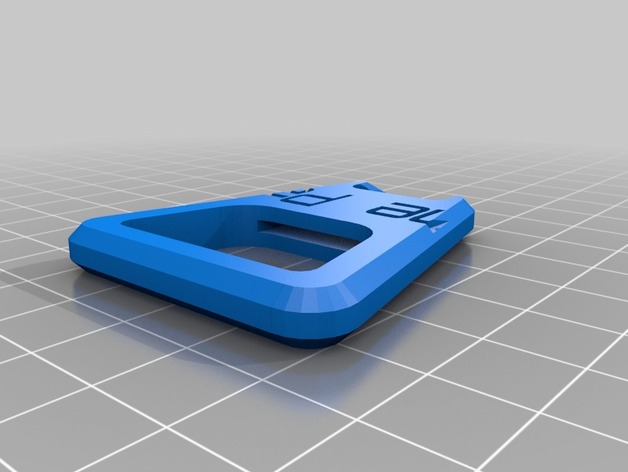
Xtreme Opener
thingiverse
Created with Customizer! http://www.thingiverse.com/apps/customizer/run?thing_id=139461 Instructions Using the following settings: ColumnSpacing is set to 0mm TextRelief has been adjusted to -10 degrees ManualThickness is precisely set at 1.75mm TextSpacing stands at an optimal value of 10 units The Y-axis TextPosition has been precisely placed at 0 units A minor adjustment of the X-axis TextPosition yields a value of -30 units Set with pinpoint accuracy, the TextHeight reaches 100 units high Crafted with attention to detail, the Text itself is set as Xtreme Paving Selecting a precise Font from our database results in the choice of write/orbitron.dxf Display preference calls for one single column setup using the NumberOfColumns feature Adjusting the ManualRadius sets this specific component's size to 9.5 units One row only, precisely configured with an accurate count through NumberOfRows CoinType has been identified as a standard US configuration RowSpacing yields zero additional gap creation between rows The Customized settings have yielded perfectly precise outputs using: build_plate_selector, at value of 0 Additionally build_plate_manual_y and x set values precisely to match requirements at,100 for both parameters. Final adjustments include: ManualOverhang carefully adjusted by just the smallest of amounts up by 3 units

With this file you will be able to print Xtreme Opener with your 3D printer. Click on the button and save the file on your computer to work, edit or customize your design. You can also find more 3D designs for printers on Xtreme Opener.
