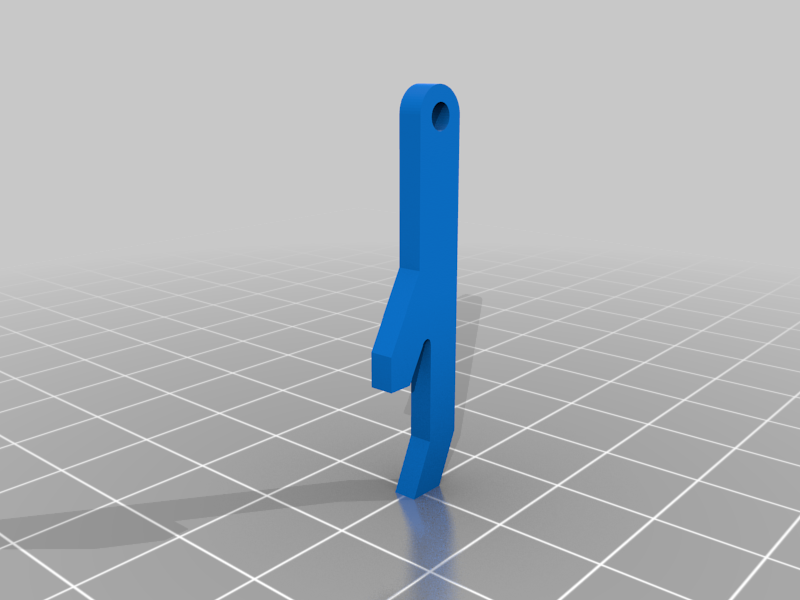
xTool IR Module Focus Bar
thingiverse
Most xTool IR Modules do not focus correctly using the included focus bar. You can print this bar (recommend with a resin printer), remove the metal focus bar and replace with this one. Just remove the screws at the back of the module, remove the back plate (leave all the electronics with the module, the metal plate should come away by itself. Tap out the little metal pin and replace the bar with your printed one. Then tap the pin back in place and reassemble. To get a longer version you could just resize your print, it will probably work fine. To get a shorter version, if you resize the hole might be a bit small but you would use a small drill bit to open it back up. You could also just sand it back to the correct height.
With this file you will be able to print xTool IR Module Focus Bar with your 3D printer. Click on the button and save the file on your computer to work, edit or customize your design. You can also find more 3D designs for printers on xTool IR Module Focus Bar.
