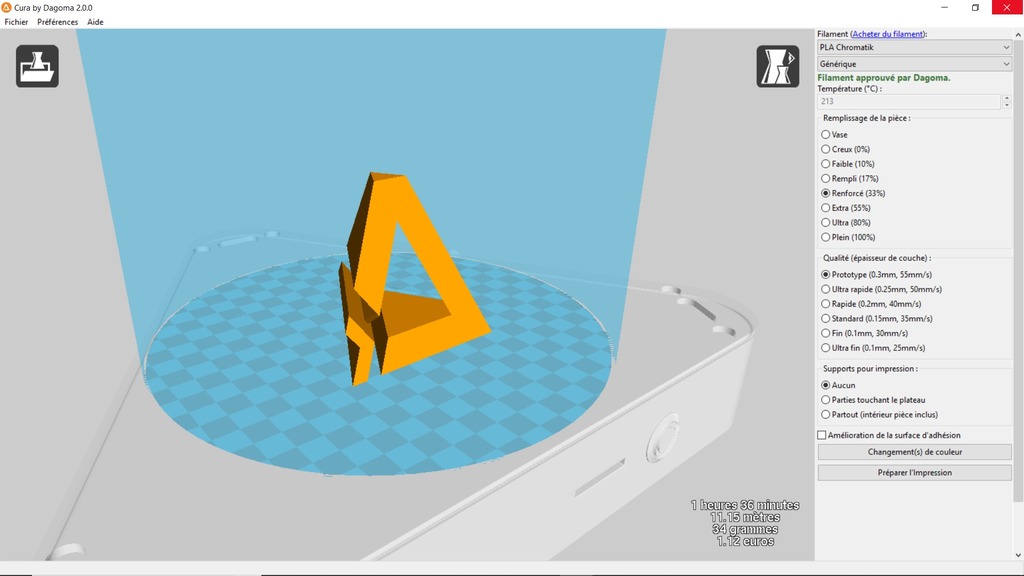
XML Neva Magis Personnaliser
thingiverse
CurabyDagoma XML File of Dagoma Magis Customize. Updated: 10/03/2019 (with new start Gcode) Installation: ---------------- - Change the Printer Profile in CurabyDagoma and Shut Down the Software. (Choose a Printer Other Than Neva and Magis) Click on: "Preference" Then "Printer" ... - Save Your Original XML File (Neva_Magis.XML) (Possibly in an "Archive" Folder in the Same Folder as the Other XML Files) - Copy/Move the Magis.XML File into the Folder Windows: C:\Program Files (x86)\CuraByDagoma\resources\xml Mac: /Applications/CuraByDagoma.app/Contents/Resources/xml - Launch Your CurabyDagoma Software, Take the Dagoma Magis Printer Profile, and Enjoy!
With this file you will be able to print XML Neva Magis Personnaliser with your 3D printer. Click on the button and save the file on your computer to work, edit or customize your design. You can also find more 3D designs for printers on XML Neva Magis Personnaliser .
