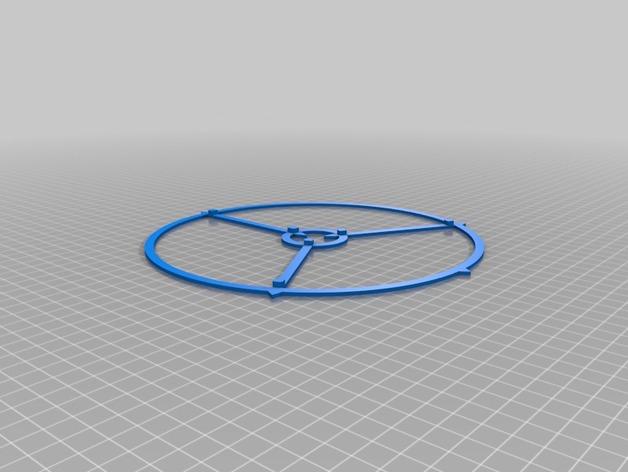
XL Advanced Delta Printer Calibration
thingiverse
This is an enhanced version of the Advanced Delta Printer Calibration part, created by dolpin on Thingiverse (http://www.thingiverse.com/thing:745523). Dolpin receives full credit for the original design and its accompanying explanation. For associated templates and procedures, please refer to his part. I remixed this part to improve calibration accuracy on my Openbeam Kossel XL printer. This version fills the print bed closer to the edge, providing a clearer picture of the printer's performance near the edge of the bed, which was my main concern. To use this part, you'll need to print out the paper calibration template in A3 size. The upright parts are 80mm tall outside and 70mm inside (compared to 60mm and 50mm in the original design). I also omitted embossing the X, Y, and Z markings on the spokes. You can determine the part's orientation by noting an additional point between the X and Y spokes. This remix should be helpful for anyone seeking more precise calibration results. Achieving exact tower angles was crucial to calibrating my printer successfully. Print Settings: Printer: Kossel XL Rafts: No Supports: Doesn't Matter Resolution: 0.2mm Infill: 25% (not a critical setting)
With this file you will be able to print XL Advanced Delta Printer Calibration with your 3D printer. Click on the button and save the file on your computer to work, edit or customize your design. You can also find more 3D designs for printers on XL Advanced Delta Printer Calibration.
