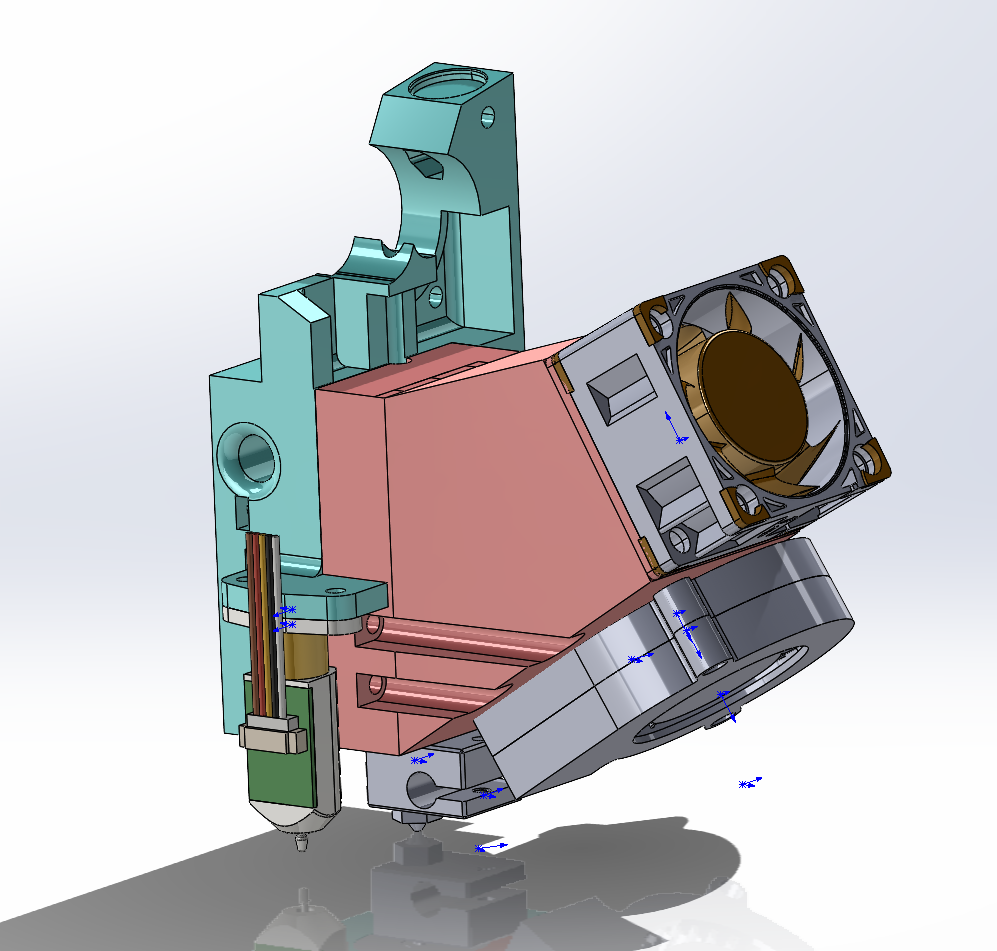
Xinkebot Orca 2 Cygnus E3D V6 Extruder Conversion + BLTouch
prusaprinters
<p>I was recently “gifted” a Xinkebot Orca 2 Cygnus only to discover that the extruder was barely functional in the state I was given it. To my surprise replacement parts for it were hard to come by. I very quickly designed an adapter to mount an E3D V6 to the magnetic attachment system they provided. I have also included a mount for an optional BLtouch sensor because good luck trying to hand level this monster. </p><p>While not required, this upgrade should be done in conjunction with a complete marlin overhaul on the printer <a href="https://github.com/mkronmiller/xinkebot-orca-2-cygnus-marlin-firmware">which I've outlined on my GitHub</a>. This is because the entire electronic system shipped with broken firmware, making it impossible to fix any issues because it is closed source firmware.</p><p>You should take careful note of the wiring on the Dsub Breakout board they are using. You will need to splice and connect all electronic components on the extruder to the breakout in the same locations as the old extruder components.</p><p>You will need the following hardware:</p><ul><li>10x M3 Hex Nuts</li><li>2x M3 x 10mm SHCS</li><li>2x M3x20mm SHCS</li><li>4x M3 x 12mm CS Screws</li><li>1x 40mm Fan</li><li>1x 50mm Blower Fan</li><li>1x LM2956 Buck Converter (for the fans)</li></ul><p>While this design isn't perfect in terms of weight it prints well enough for what I need. I have included all STEP and Solidworks files and encourage anyone to remix improvements.</p>
With this file you will be able to print Xinkebot Orca 2 Cygnus E3D V6 Extruder Conversion + BLTouch with your 3D printer. Click on the button and save the file on your computer to work, edit or customize your design. You can also find more 3D designs for printers on Xinkebot Orca 2 Cygnus E3D V6 Extruder Conversion + BLTouch.
