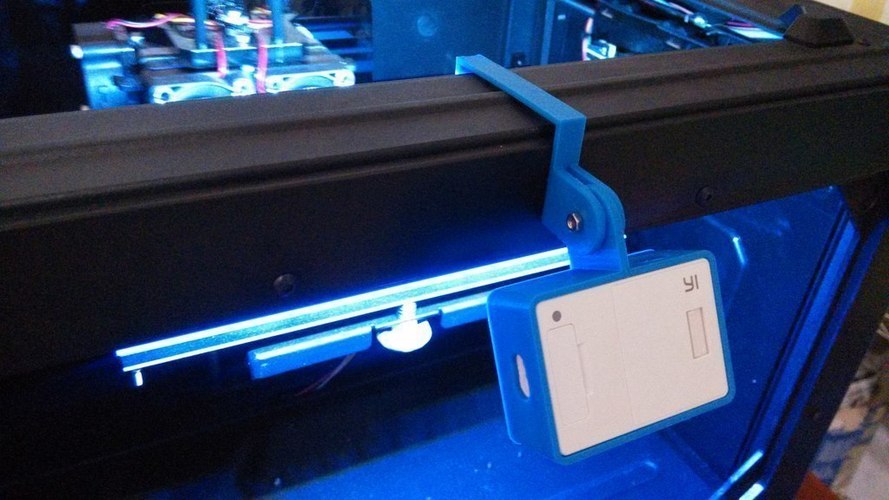
Xiaomi Yi camera mount for FlashForge Creator Pro 2016
pinshape
I Designed a Camera Mount for Better Timelapses of My 3D Prints. Here's How to Assemble It: First, Download Both Files and Print Them Out. Next, Use an M3x16 Bolt and a Nut to Hold the Pieces in Place. To Adjust the Angle, Loosen the Bolt Slightly. Tips for Printing: Use a FlashForge Creator Pro 2016 Printer. Print with No Raft. Enable Supports for Better Results. Set the Resolution to 0.2mm. Note: You Can Use ABS or PLA to Print Both Parts, but I Recommend Using ABS for the Part That Hooks onto the 3D Printer, as It May Get Very Hot During Long Print Jobs.
With this file you will be able to print Xiaomi Yi camera mount for FlashForge Creator Pro 2016 with your 3D printer. Click on the button and save the file on your computer to work, edit or customize your design. You can also find more 3D designs for printers on Xiaomi Yi camera mount for FlashForge Creator Pro 2016.
