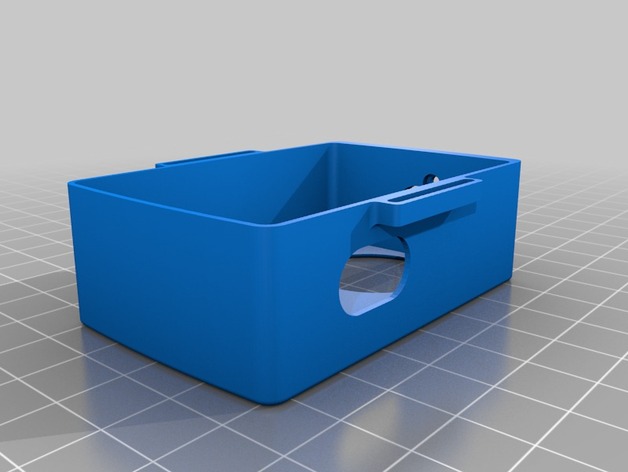
Xiaomi Yi 4k Gimbal case
thingiverse
Photographers are constantly on the lookout for new ways to capture stunning footage, and one popular option is to mount a high-quality camera to a reliable gimbal. In this article, we will explore how to attach a Xiaomi Yi 4K camera to a gimbal, specifically designed for aerial photography. The key to achieving smooth and stable footage lies in the quality of the equipment used. A good gimbal can make all the difference between mediocre and exceptional results. When it comes to attaching a Xiaomi Yi 4K camera to a gimbal, there are several factors to consider. First and foremost, you'll need to ensure that your gimbal is compatible with the Xiaomi Yi 4K camera. This may involve checking the manufacturer's specifications or consulting with a professional. Once you've confirmed compatibility, it's time to attach the camera. To do this, start by locating the camera's mounting point. This is usually a small screw hole located on the bottom of the camera. Next, take your gimbal and locate its corresponding mounting point. Typically, this will be a small clip or bracket that secures the camera in place. Once you've identified both points, simply attach the camera to the gimbal by securing it with the provided screws or clips. Make sure everything is tightened firmly, but avoid over-tightening, which can damage either the camera or the gimbal. With your Xiaomi Yi 4K camera securely attached to the gimbal, you're now ready to capture stunning aerial footage. Simply turn on the gimbal and begin recording. The result will be smooth, stable footage that showcases your photography skills. In addition to its high-quality camera, the Xiaomi Yi 4K also features a range of impressive features. These include a high-resolution display, excellent low-light performance, and support for 4K video at up to 60fps. With these features combined with the stability provided by the gimbal, you'll be able to capture breathtaking footage that's sure to impress. In conclusion, attaching a Xiaomi Yi 4K camera to a gimbal is a simple yet effective way to take your aerial photography to the next level. By following these easy steps and investing in high-quality equipment, you'll be able to capture stunning footage that showcases your skills as a photographer.
With this file you will be able to print Xiaomi Yi 4k Gimbal case with your 3D printer. Click on the button and save the file on your computer to work, edit or customize your design. You can also find more 3D designs for printers on Xiaomi Yi 4k Gimbal case.
