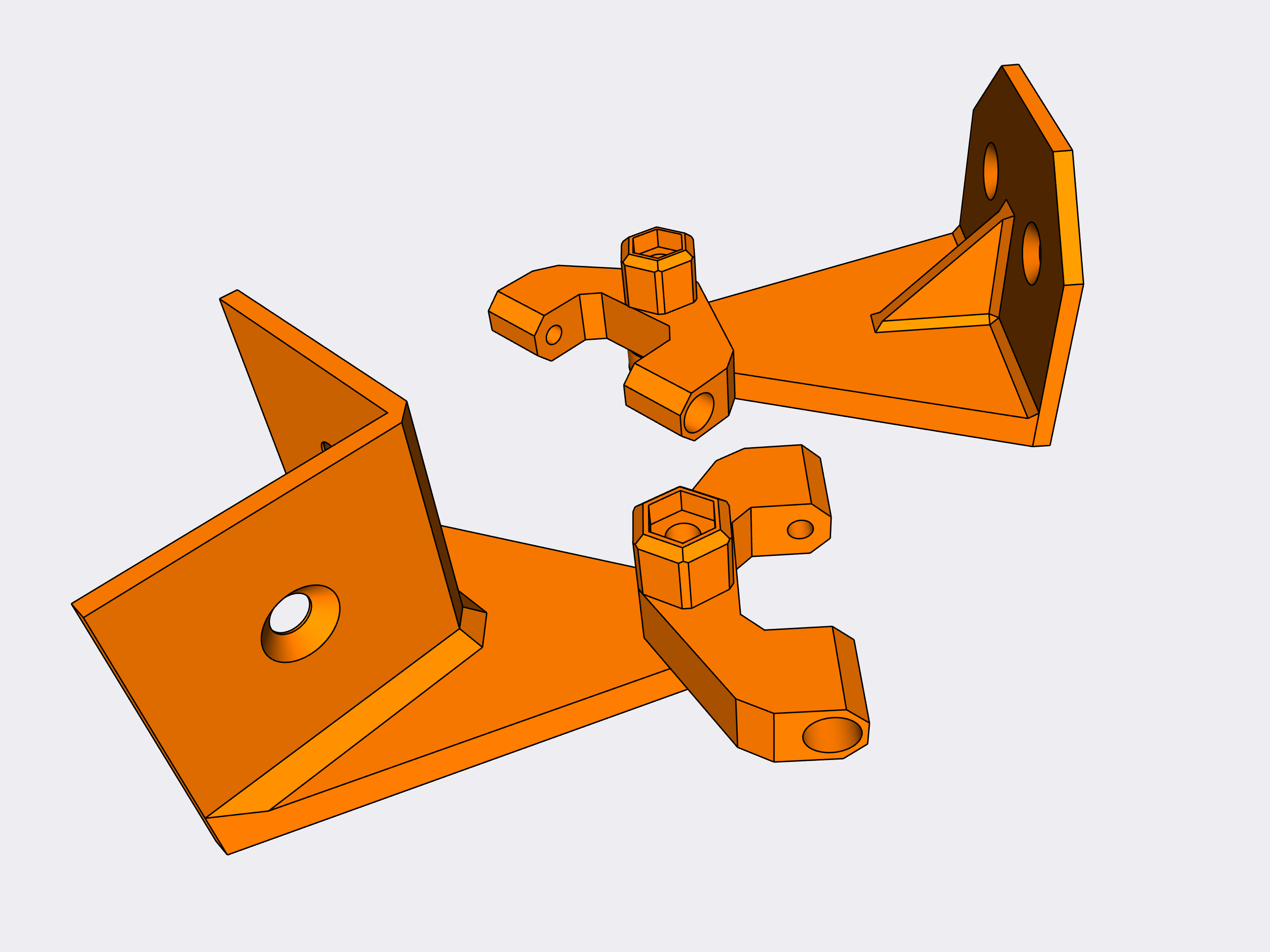
Xiaomi Imilab webcam mount
prusaprinters
<p>Choose either Wall or Leg Connect. Cam holder and Nut fit both (snug fit btw).</p><p>On your Imilab webcam, pull out the rubber caps from the hinge at the base of the webcam, then use a small Philips screwdriver to unscrew the hinge screw.</p><p>Reuse these parts to attach the Cam Holder to your Imilab.</p><p>To secure the Cam Holder with the Nut to either Wall or Leg Connect, simply use a 20mm M3 bolt and hexagonal nut (that fits inside the Nut).</p><p>Now you can attach the entire setup to your desired surface using standard 3,5mm screws.</p>
With this file you will be able to print Xiaomi Imilab webcam mount with your 3D printer. Click on the button and save the file on your computer to work, edit or customize your design. You can also find more 3D designs for printers on Xiaomi Imilab webcam mount.
