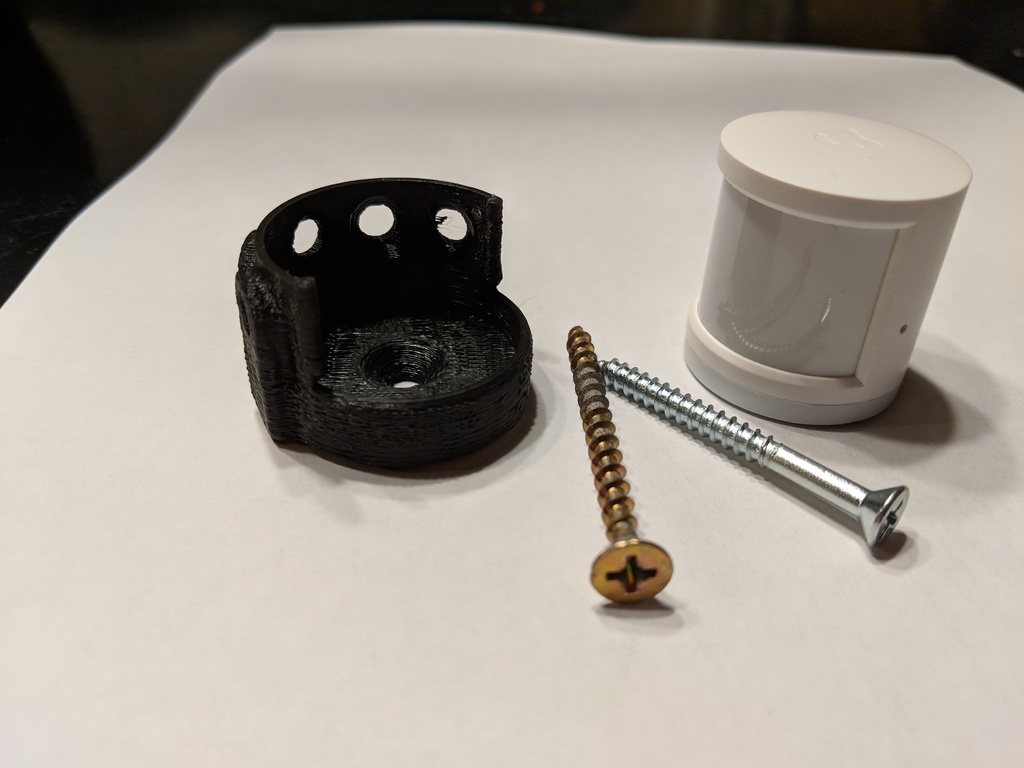
Xiaomi Body detector (Motion detector) ceiling or wall mount
prusaprinters
<p>This is a wall or ceiling mount bracket for the Xiaomi Human body sensor. (It's marketed as a human body sensor - it's essentially a motion detector). This also works with the Aqara version. It's the same physical form factor, but it's got a button instead of a hole that you poke. Since this bracket was'nt designed specifically for the Aqara version, the button hole doesn't line up quite as well, but otherwise works just fine. The sensors are super cheap, (Around $10USD) and they use the Zigbee protocol, so you can connect them to your Smarrthings hub. <a href="https://github.com/a4refillpad/Xiaomi">A4refill pad wrote a killer custom device type for it.</a><br/> This bracket is designed to attach your sensor to the wall or ceiling using US common gold screws, drywall screws, or wood screws.<br/> There's two versions, a simple one with the bottom screw mount only, and a more complex one with screw holes for mounting horizontally as well. For my printer, it took 22 minutes and about 1.64 meters of filament for the complex version. I went fast and light, because nobody should be seeing these. (5% infill, and 100mm/s) I used it to mount the xiaomi motion detector in a laundry room closet.<br/> I've included the .f3d (fusion 360) files if you'd like to take a stab at remixing.</p> <h3> Print Settings</h3> <p><strong>Printer Brand:</strong></p> <p>Prusa</p> <p><p class="detail-setting printer"><strong>Printer: </strong> <div><p>Prusa Mk2</p></div><strong>Rafts:</strong></p> <p>No</p> <p><p class="detail-setting supports"><strong>Supports: </strong> <div><p>No</p></div><strong>Resolution:</strong></p> <p>.2mm layer height, .4mm nozel</p> <p><p class="detail-setting infill"><strong>Infill: </strong> <div><p>5%</p></div></p> <p><strong>Notes:</strong></p> <p>I printed the sample at 100mm/s, and it shows. You should drop it down to 50mm/s if it's going to be visible.</p> </p></p></p> Category: Organization
With this file you will be able to print Xiaomi Body detector (Motion detector) ceiling or wall mount with your 3D printer. Click on the button and save the file on your computer to work, edit or customize your design. You can also find more 3D designs for printers on Xiaomi Body detector (Motion detector) ceiling or wall mount.
