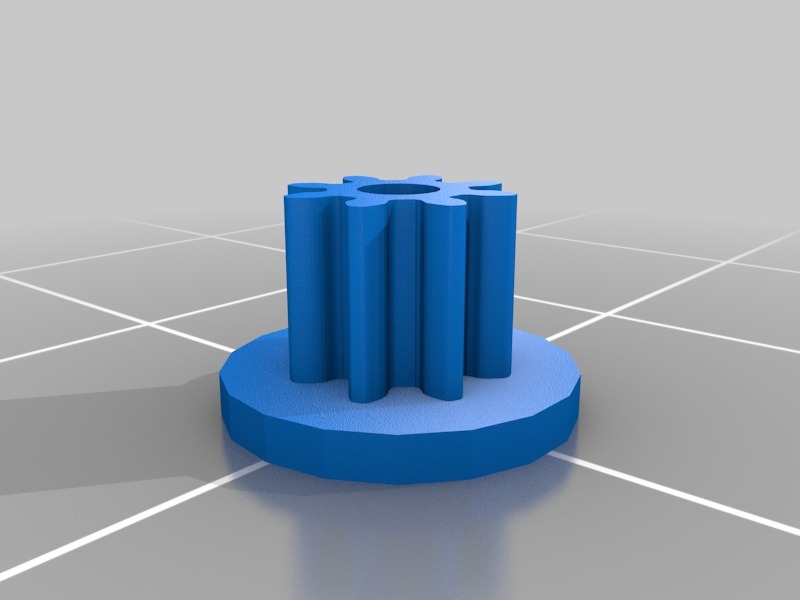
Xerox Tray 5 elevator 8 pin spur
thingiverse
When your tray stops functioning after five prints from your Xerox printer, it's likely due to a broken little eight-pin spur. Fortunately, you can easily print and replace this tiny component in just five minutes. However, changing the spare part on the tray itself takes approximately fifteen minutes. To make the process more efficient, I highly recommend securing the new spur with Loctite 495 glue.
Download Model from thingiverse
With this file you will be able to print Xerox Tray 5 elevator 8 pin spur with your 3D printer. Click on the button and save the file on your computer to work, edit or customize your design. You can also find more 3D designs for printers on Xerox Tray 5 elevator 8 pin spur.
