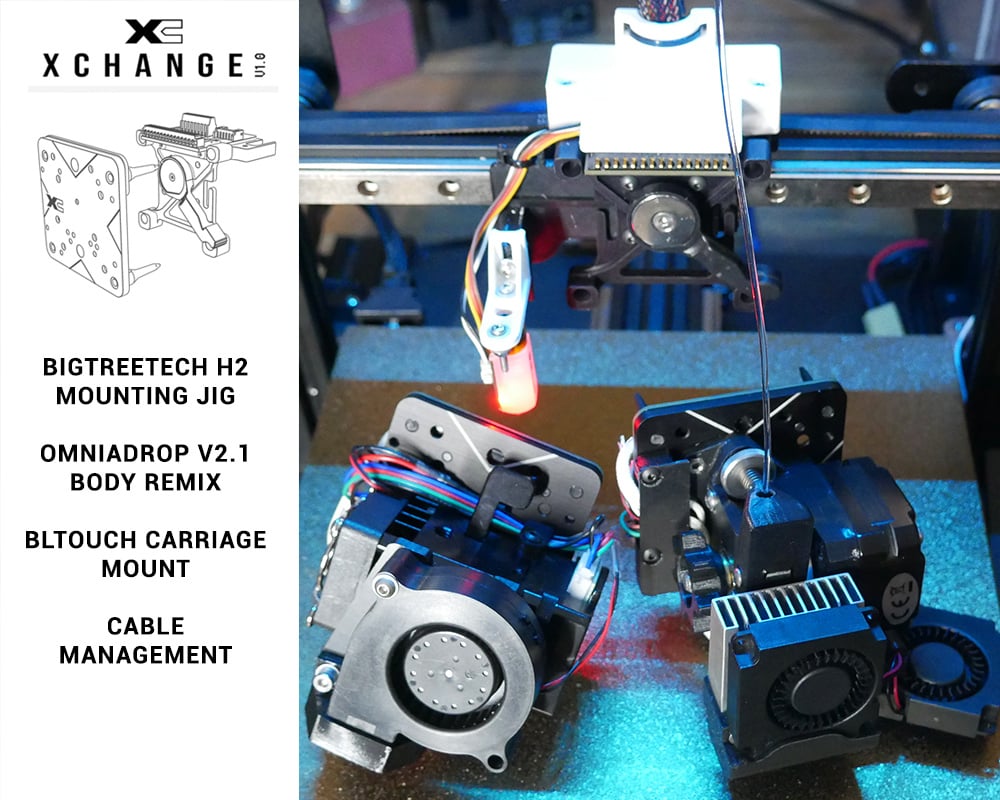
XChange custom parts - BTT H2 / Omniadrop V2.1 / BLtouch / cable management
thingiverse
UPDATED: All of my XCHANGE parts are now included, STL and STEP. Wire cover: attaches to the master side and provides cable tie locations to keep the loom back to the mainboard tidy. ABL plate (Ender 3): This sandwiches in between the master side of the XChange and the linear bearing block. New slim version available in case you need a little more room for cabling. A protrusion on left side is designed to work with: Xstop modified holder: Moves the x axis end stop into the correct position to interface with the ABL plate. BLtouch mount: attaches to the ABL mount. Can slide up or down to position the vertical position of the BLtouch. The above parts seen in this video: https://youtu.be/EVjchMw8L7Q BIQU H2 drilling jig: (Original) A jig to drill two M3 holes in a printermods XChange tool plate for mounting the BIQU H2 extruder/hot end. These holes will position it so the nozzle is very close to where the nozzle sits when using the factory Creality hot end on the XChange plate. (Updated V2) A new drilling jig to ensure compability with the production XChange tool plate which has more mounting holes. Requires only one 3mm hole to be drilled because it uses the lower left Hemera mount (when looking from the back). Nozzle will be moved slightly relative to the original version above. The wire holder keeps the part cooling fan and stepper motor wires out of the way of the extruder tension arm. This is a really simple part, demonstrated in this video: https://youtu.be/zyKH05bBs4Q OmniaDrop V2.1 parts: Based from STEP files available for download here: https://www.dropeffect.com/dedomnia14 in accordance with the license: https://creativecommons.org/licenses/by-nc/4.0/ Main body suits OmniaDrop V2.1 non-mirrored version. An M3 x 6mm threaded insert is required to be melted in on the back. Must be printed with a small nozzle as per the directions on the DropEffect website: https://www.dropeffect.com/dedomnia14 Cable cover and cable tidy bolt onto the XChange tool plate to keep the OmniaDrop wirin neat. These parts demonstrated in this video: https://youtu.be/Ho571m8pnWE
With this file you will be able to print XChange custom parts - BTT H2 / Omniadrop V2.1 / BLtouch / cable management with your 3D printer. Click on the button and save the file on your computer to work, edit or customize your design. You can also find more 3D designs for printers on XChange custom parts - BTT H2 / Omniadrop V2.1 / BLtouch / cable management.
