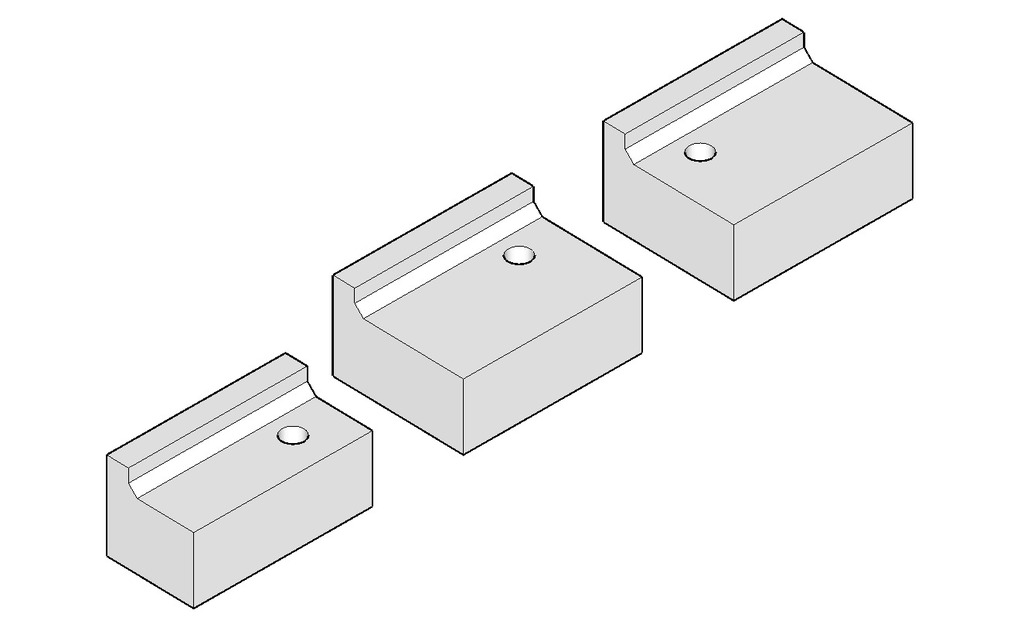
XCarve / XyzCarve Limit Switch Blocks
thingiverse
I created rail-mounted blocks to activate my xyzcarve's limit switches by hitting them as closely as possible because mine never triggered before. To make this work, you'll need a 20mm x M5 dome screw and an M5 T Slot insert - both of which I had leftover from my kit and assumed others might too. Insert the T-slot fixing into the Maker slide rail on either end of the X axis (large blocks) and two on the sides. I printed mine in black PLA to match the original look, and they fit perfectly. However, getting a tight fit within the ridge on the Makerslide railing can be tricky due to printer tolerances - you may need to file it down slightly for a push-fit.
With this file you will be able to print XCarve / XyzCarve Limit Switch Blocks with your 3D printer. Click on the button and save the file on your computer to work, edit or customize your design. You can also find more 3D designs for printers on XCarve / XyzCarve Limit Switch Blocks.
