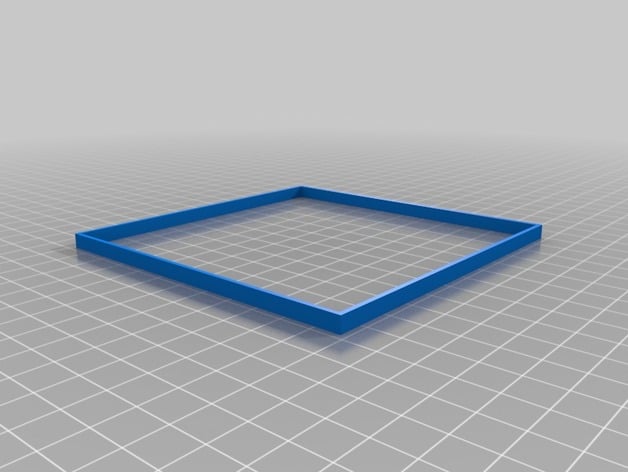
X-Y Build Volume Visualizer
thingiverse
This is just a simple rectangle shape to help understand the build area on my Select Mini's build plate. I know most people who visit Thingiverse and similar websites can create a basic square in seconds, but I thought it might still be useful for those new to 3D modeling software. I made it 115mm on each side because my build volume is 120mm per side. You can easily scale it up or down in your slicer to match different build specs. One thing I discovered is that my build area isn't perfectly centered on the plate, which was helpful when I placed a piece of Buildtak underneath. If I had centered the Buildtak, it would have been too far back. Print Settings Printer: Monoprice MP Select Mini Rafts: Doesn't Matter Supports: No
With this file you will be able to print X-Y Build Volume Visualizer with your 3D printer. Click on the button and save the file on your computer to work, edit or customize your design. You can also find more 3D designs for printers on X-Y Build Volume Visualizer.
