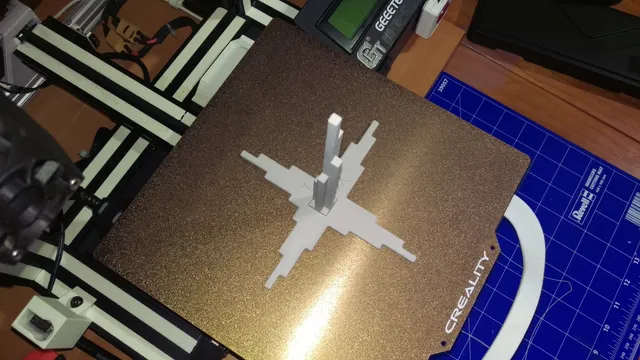
X, Y and Z-axis calibration
prusaprinters
Calibrationtool for the x, y and z-axis found on https://www.thingiverse.com/thing:2484766 but i combined it into one single stl.The *.xlsx sheets are included in the zip-file.Choose layerheigt and printspeed that you mostly use but check, that all layers (including the first layer) are set at the same height.2 shells and infill 15 - 20 %.Before measuring with the calipper, let the print cool down to ambient temperature.
Download Model from prusaprinters
With this file you will be able to print X, Y and Z-axis calibration with your 3D printer. Click on the button and save the file on your computer to work, edit or customize your design. You can also find more 3D designs for printers on X, Y and Z-axis calibration.
