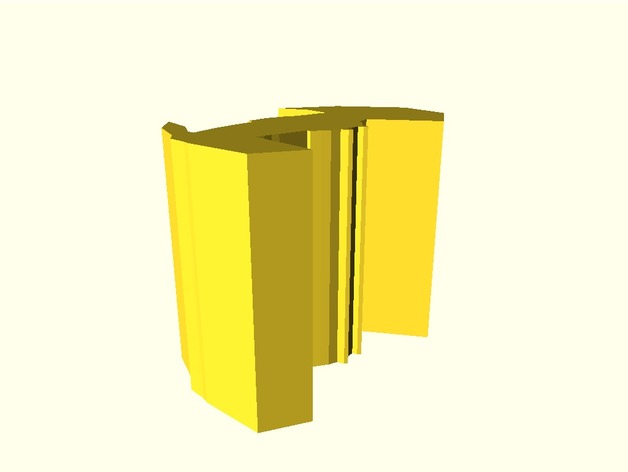
X-Wing Ship Outlines in STL and OpenSCAD (X-Wing TMG)
thingiverse
This is a conversion of Geordan Rosario's x-wing miniatures font into STL and OpenSCAD for use in 3D modeling. I took the time to figure out how to do the conversion and thought it would be helpful to share the output. If they look odd, it's probably because they were extruded more than necessary. Anyone who needs to use these for operations like booleans will find it easy to adjust that. The license on Geordan Rosario's font is actually an MIT license, which has been included in the files. How I Did This (This was done on a Mac.) First, clone the GitHub repository: git clone https://github.com/geordanr/xwing-miniatures-font.git Then change directories to the xwing-miniatures-font/dist folder: cd xwing-miniatures-font/dist Next, copy all the .ttf files to your Library/Fonts folder: cp *.ttf ~/Library/Fonts/ Open up Inkscape and select the font. Type a character and convert it to an object, then export it as an OpenSCAD file. Repeat this process for each character.
With this file you will be able to print X-Wing Ship Outlines in STL and OpenSCAD (X-Wing TMG) with your 3D printer. Click on the button and save the file on your computer to work, edit or customize your design. You can also find more 3D designs for printers on X-Wing Ship Outlines in STL and OpenSCAD (X-Wing TMG).
