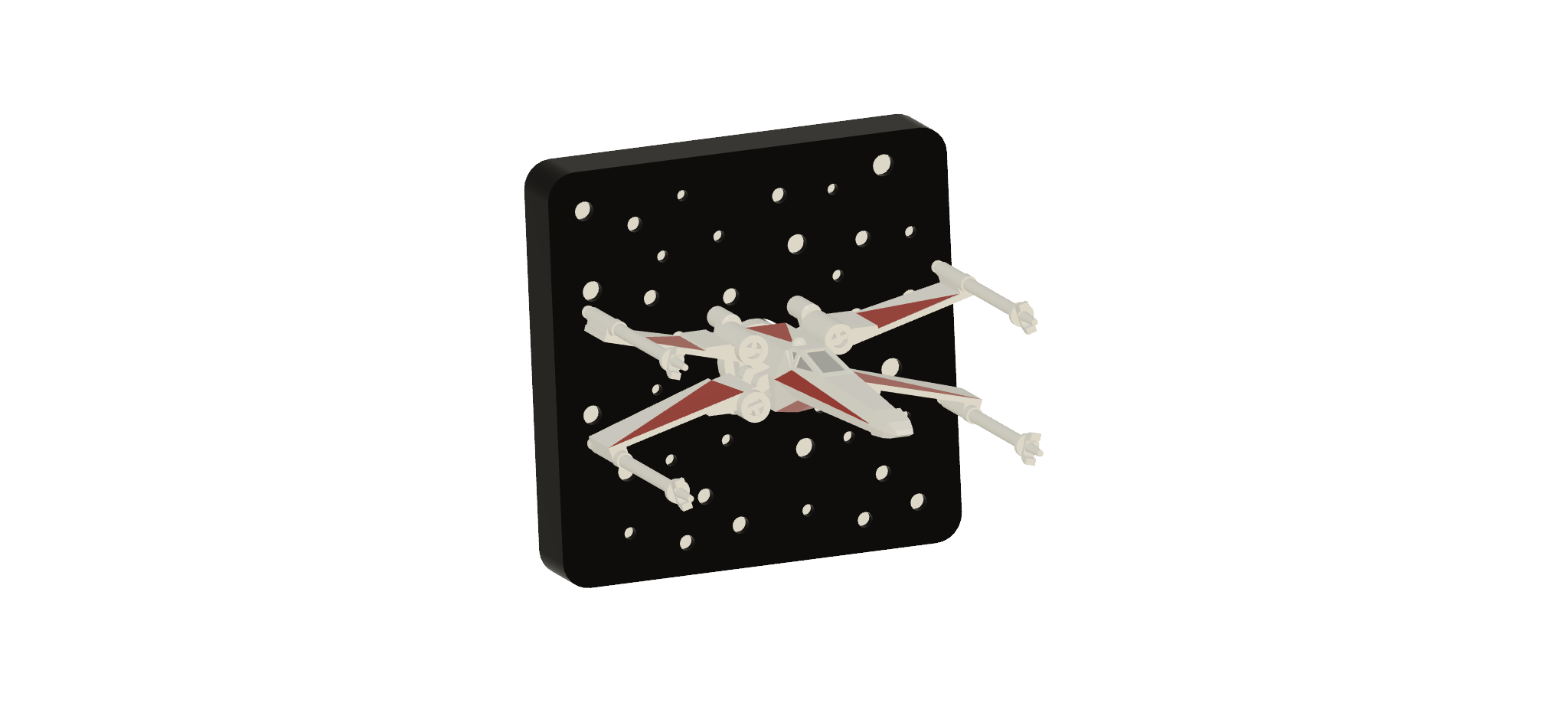
X-Wing Rotation Indicator
prusaprinters
<p>In honor of the recent May the 4th, I designed a x-wing 'flying' through space as a rotation indicator. </p><p>I started with an amazing model of the fighter from @DanielAlex that I found on Printables and then did some modifications to make it suitable for attaching to the printer. I added a magnet mounting spot as well as modified the engine size and placement. Then I added a “space” background where you can drop in a sheet of white paper/cardstock so it looks like stars. Pretty soon you'll be able to recreate this scene on your printer! ….mostly.</p><figure class="image image-style-align-center image_resized" style="width:46.36%;"><img src="https://external-content.duckduckgo.com/iu/?u=https%3A%2F%2Fmedia.giphy.com%2Fmedia%2FkyWH22kp3U9Dq%2Fgiphy.gif&f=1&nofb=1" alt="X Wing Fighters GIFs - Find & Share on GIPHY"></figure><figure class="image image_resized" style="width:45.1%;"><img src="https://media.printables.com/media/prints/199316/rich_content/c7723d0e-5729-4f3f-9a7c-1cb2739f1205/6fdmrn.gif#%7B%22uuid%22%3A%22e7bc25da-8b3c-43ef-a405-fdd2a31dbdb9%22%2C%22w%22%3A360%2C%22h%22%3A278%7D"></figure><p><img>The assembly process is really simple. Just attached a M3x8mm magnet to the back of the x-wing using superglue. Then once that is set, simply place either a white sheet of paper/cardstock or the included BG sheet printed in white behind the star cutouts and slip it onto your stepper motor. Then you can just attach the X-wing with the magnet and you're good to go! </p><p>I've completed the prints and done a test fit, but still waiting on my magnets to arrive so I haven't been able to complete final assembly yet. I'd recommend using a 0.2mm nozzle for printing the x-wing as the small details will come out better, especially the blaster tips. Also tip for printing the small star holes. Run at least the first layer at 50% speed and 80% flow, otherwise you run the risk of picking up the small circles on your nozzle and getting a mess….not that I know from personal experience or anything…. and certainly not 3 times in a row….</p><figure class="image"><img src="https://media.printables.com/media/prints/199316/rich_content/4a6d8dd2-2f6b-4eba-ad16-6d9ce6677335/screen-shot-2022-05-08-at-121611-pm.png#%7B%22uuid%22%3A%22efbdaf9f-7232-4f7b-835b-867e1a5eebc3%22%2C%22w%22%3A2762%2C%22h%22%3A1498%7D"></figure>
With this file you will be able to print X-Wing Rotation Indicator with your 3D printer. Click on the button and save the file on your computer to work, edit or customize your design. You can also find more 3D designs for printers on X-Wing Rotation Indicator.
