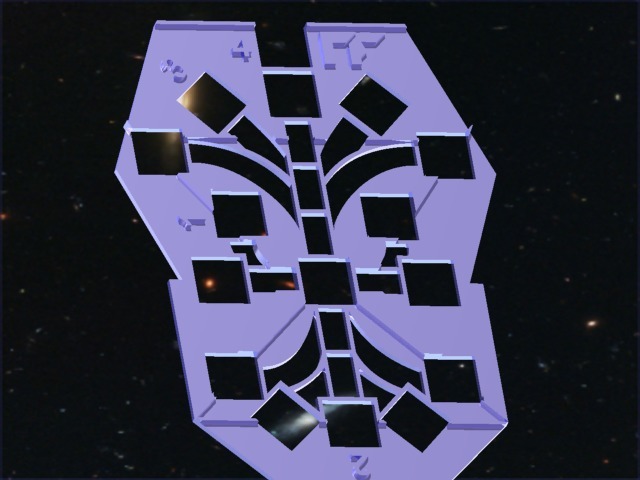
X-Wing Range Finder (game cheat) - Star Wars
thingiverse
X-Wing Range Finder - Model 40 Cheat This ingenious gadget allows you to predetermine the movement of your unit without relying on rulers. Simply align the center box with your unit by suspending it above your unit, ensuring a precise fit between the view in the center box and the shape of your unit's platform. This will enable you to visualize various movements and ranges of your unit, including whether it will encounter any obstacles. Many players consider this Range Finder a cheat because it gives them an unfair advantage in the game. Please use with caution and discretion. Once aligned with your unit's platform, you can determine: Attack range angles from the front, back, and sides of your unit. The predetermined positions that your unit can take. The shot range of your unit. All this is done without using rulers or revealing your movement intentions to your opponent. The X-Wing Range Finder 40 is designed to measure movements of 40mm x 40mm platforms. This gadget comes in various sizes, including: Model 40 - Standard size 40mm platform. Model 40p - Standard size 40mm platform with firing range 3 included. Model 40d - Enlarged and detailed version of the standard size 40mm platform (with improved accuracy). Model 40dp - Enlarged and detailed version of the standard size 40mm platform with firing range 3 included (with improved accuracy). The Model 80 is designed for enlarged platforms of 80mm. You can obtain these models at https://sellfy.com/thinkpool. Use coupon code thing50 to get a 50% discount. All rights reserved for this product, TP 2017. This product may be printed by any user but not modified without consent. It may not be sold for profit. How to use: Locate your unit on the board and hover the X-Wing Range Finder above the unit about two feet away. Look through the center square of the X-Wing Range Finder, aligning it with your unit's base. The base should visually fill the area of the X-Wing Range Finder center square. Now look at the X-Wing Range Finder movement squares, including range 3,2,1, and 4. The squares at the end of these ranges represent where your unit would be if you choose to move in that direction. Video instructions are available to follow.
With this file you will be able to print X-Wing Range Finder (game cheat) - Star Wars with your 3D printer. Click on the button and save the file on your computer to work, edit or customize your design. You can also find more 3D designs for printers on X-Wing Range Finder (game cheat) - Star Wars.
